- Product Description
- Product Highlights
- Contact Information
- New Features
- Defects Fixed
- Documentation
- Contents of Release
- Platforms Supported
Product Description
CUBIT™ is a full-featured software toolkit for robust generation of two- and three-dimensional finite element meshes (grids) and geometry preparation. Its main goal is to reduce the time to generate meshes, particularly large hex meshes of complicated, interlocking assemblies.
Product Highlights
Meshing: CUBIT™ is a solid-modeler based preprocessor that meshes volumes and surfaces for finite element analysis. Mesh generation algorithms include quadrilateral and triangular paving, 2D and 3D mapping, hex sweeping and multi-sweeping, tet meshing, and various special purpose primitives. CUBIT™ contains many algorithms for controlling and automating much of the meshing process, such as automatic scheme selection, interval matching, sweep grouping and sweep verification, and also includes state-of-the-art smoothing algorithms.
Geometry Preparation: One of CUBIT™’s strengths is its ability to import and mesh geometry from a variety of CAD packages. CUBIT™ currently integrates the ACIS and Catia geometry kernels directly within its code base, allowing direct manipulation of the native CAD geometry format within CUBIT™. This reduces the errors and anomalies so often associated with geometry translation. CGM (Common Geometry Module) also boasts a facet-based geometry kernel developed at Sandia that can be used for remeshing or editing old mesh files or models defined by triangle facets. In addition, CUBIT™ has developed a comprehensive virtual geometry capability that permits local composites and partitions to geometry without modifying the underlying native geometry representation. The user can choose to ignore, clean-up or add features to the model allowing greater flexibility to meshing algorithms to generate better quality elements.
CUBIT™ Environment: CUBIT™ has developed both a convenient command line interface with an extensive command language as well as a polished graphical user interface environment. The GUI is based upon the cross-platform standard Qt, which allows the same look and feel on all supported platforms. Also included is a graphical environment based upon the VTK graphics standard which has been optimized for display and manipulation of finite element data and geometry. Fast, interactive manipulation of the model is a tremendous advantage for models with thousands of parts or millions of elements.
For more information on CUBIT™, including licensing arrangements and terms see the CUBIT™ website.
New Features in CUBIT™ 16.06
Index of New Features
- Superelement support
- Improvements to Exodus sizing function
- Select blocks by element type
- Enhanced ability to obtain mesh in blocks, sidesets, and nodesets
- Changing the taper (draft angle) of a surface
- Specify surfaces by normal
- Specify surfaces by location with tolerance
- Body transparency toggle
- Better error diagnostics in Cubit python module
- Improved error handling in cubit.parse_cubit_list
- CUBIT™’s Python interface enhancements
Meshing
Superelement support
CUBIT™ now allows importing element blocks of type ‘superelement’ from an exodus file. Visualization, picking, and listing of superelement blocks is supported. When visualizing superelements, they appear as a collection of nodes. CUBIT™ GUI also supports them as shown in the image below. CUBIT™ can also export superelement blocks, writing the data just as it was imported. For more information see: Superelement Support
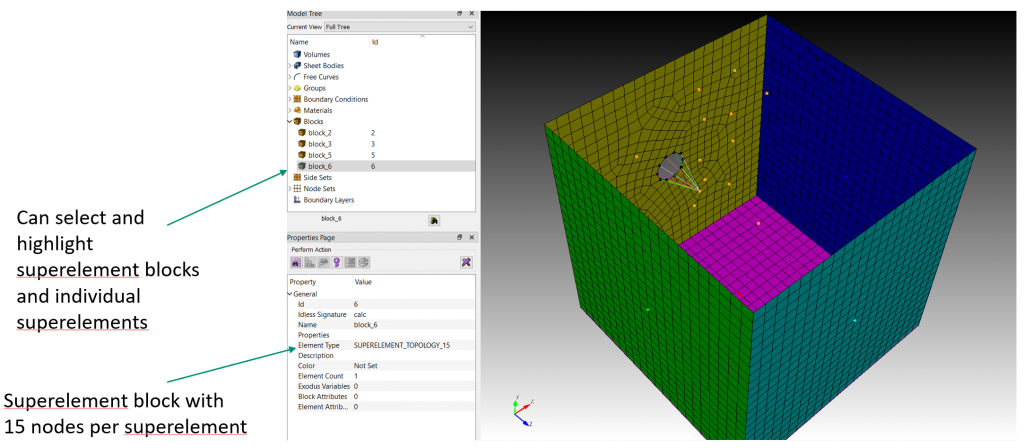
Improvements to Exodus sizing
Exodus sizing now has higher accuracy when computing a size from a location. It also has better performance by using an element based search tree. For more information see: Exodus sizing
Select blocks by element type
Element blocks can now be specified by element type using the command below. The type needs to be in quotes. Using ‘hex’ will get higher order hex types: ‘hex8’, ‘hex20’, etc. For more information see: Extended Parsing
Block with type <string=element_type>
Enhanced ability to obtain mesh in blocks, sidesets, and nodesets
Mesh in blocks can be specified directly now, instead of needing to identify the geometry in the block. For example, if a block contains a volume, to get the hexes it used to be necessary to type ‘hex in volume in block 1’. Now CUBIT™ can get the hexes with ‘hex in block 1’.
{Node|Edge|Element|Face|Tri|Hex|Tet|Wedge|Pyramid} in {Block|Sideset|Nodeset} <ids>
Geometry
Changing the taper (draft angle) of a surface
The taper or draft angle of a surface can be made shallower or steeper using the taper surface command. Several surfaces can be tapered at once to get a smooth transition. The command syntax is:
Taper Surface <id_list> angle <val> {from plane <options> | about curve <id> | about vertex <id_1><id_2>} [keep] [preview]
For more information see: Changing the Taper of Surfaces
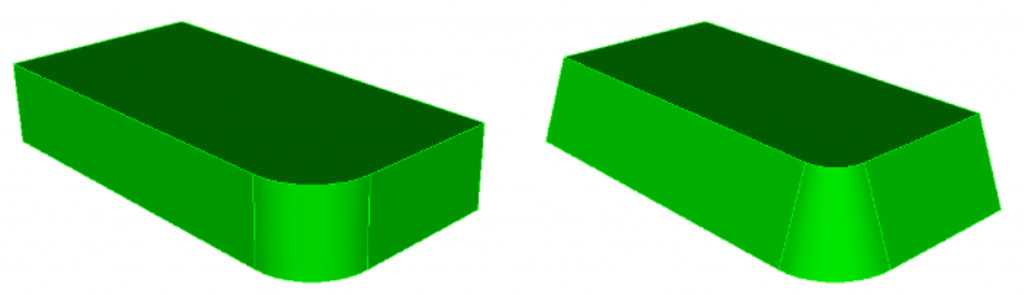
Specify surfaces by normal
Surfaces can now be specified by a normal at the surface’s center point with the command below. The tolerance is the maximum distance between the tips of the two normalized vectors: user input vector and actual surface’s normal. For more information see: Extended Parsing
Surface with normal <x> <y> <z> [tolerance <value>]
Specify surfaces by location with tolerance
A tolerance option has been added to specifying surfaces at a location. Surfaces with a centroid within tolerance to the input location will be selected.
Surface at <x> <y> <z> [tolerance <value>]
For more information see: Extended Parsing
Miscellaneous
Body Transparency Toggle
Bodies can be individually set to transparent mode.
Body <body_id_range> Transparency [on|off]
Better error diagnostics in Cubit python module
If an error is printed from within Cubit when calling cubit.cmd, the filename and line numbers in the python file are now printed, allowing users to locate where the problem occurred.
For example, if test.py line 2 has “cubit.cmd(‘asdf’)” The error printed out is now: ERROR: test.py:2 Unrecognized Keyword: ‘asdf’
Improved error handling in cubit.parse_cubit_list
When any command or parse_cubit_list() cannot find an entity by ID, the type name is now included in the message instead of just ‘entity’. Also, when parse_cubit_list encounters a string it cannot parse, an error is printed.
CUBIT™’s python interface enhancements
- get_entity_color – A replacement for CubitInterface::get_entity_color_index
- get_wedge_count – Returns the number of wedges in the model
- get_block_count – Returns the number of blocks in the model
- get_sideset_count – Returns the number of sidesets in the model
- get_nodeset_count – Returns the number of nodesets in the model
- get_volume_wedges – Returns a list (python tuple) of the wedge ids in a volume
- get_volume_pyramids – Returns a list (python tuple) of the pyramid ids in a volume
- get_sideset_edges – Returns a list (python tuple) of the edges in the sideset
- get_node_edges – Returns a list (python tuple) of edge ids adjacent to the node
Defects Fixed in CUBIT™ 16.06
| Ref# | Description |
| MESH-1637 | Trimesh – slow mesh creation |
| MESH-1672 | Sculpting a thing that isn’t a cube |
| MESH-3041 | Tetmesh scheme volume switches to hex after modification |
| MESH-3164 | Cubit performance on SCN CEE Linux Engineering Workspaces |
| MESH-3433 | Super elements working with no_geom |
| MESH-3508 | Selection by Block Element Type |
| MESH-3862 | Equivalencing nodes owned by volumes |
| MESH-4121 | Selective Transparency for Blocks in CUBIT |
| MESH-4179 | User Support: Auto-pillowing – Default Number of Layers should be 2 |
| MESH-4342 | Number of tets in proximity = 2, hangs |
| MESH-4435 | Alignment command fails to transform mesh |
| MESH-4520 | Sweeping in Cubit when there are holes |
| MESH-5061 | Edges not displayed in wireframe with free_mesh |
| MESH-5364 | Hardcopy with clarox |
| MESH-5504 | Easier hardcopy in both interactive and from workflows |
| MESH-5509 | Importing big step files sometimes doesn’t even work at all |
| MESH-5566 | Sculpt build error |
| MESH-5592 | Cubit.init not accepting -log command |
| MESH-5608 | Tetmesh scheme volume switches to hex after modification |
| MESH-5644 | Select surfaces by normal |
| MESH-5897 | Right click, select face > Draw Normal does nothing |
| MESH-5929 | Cubit beta graphics not working on ECW machine |
| MESH-5949 | Unexpected behavior – webcut volume in curve x with plane normal to curve x fraction 1 from start |
| MESH-5978 | Setting visibility of volumes off |
| MESH-6300 | Make Tetra-HPC work with sizing functions |
| MESH-6336 | Enable sculpt on multiple nodes using bundled OpenMPI |
| MESH-6357 | Revise Cubit tutorials for Sierra 100 training |
| MESH-6473 | Set logging issue |
| MESH-6485 | Paver problem #1 on OUO model |
| MESH-6486 | Two complex holes a problem for sweeping |
| MESH-6488 | Inconsistent sweeping results |
| MESH-6491 | Specifying sweep w/ target vector is order-dependent |
| MESH-6533 | Mesh files not closed by lite import |
| MESH-6545 | Flush event queue when creating graphics window on macOS |
| MESH-6547 | CRASH – interval matching |
| MESH-6551 | Request to make entity selection more robust |
| MESH-6569 | Combine_by_id documentation for import mesh lite mode |
| MESH-6570 | Import Option > Free Mesh > advanced switches back to Mesh_Geometry |
| MESH-6571 | Enable highlighting of superelement blocks |
| MESH-6572 | Superelement list block |
| MESH-6582 | Fix Slow Paver Issues in dimples model |
Documentation Updates
The CUBIT™ 16.06 online documentation may be found here. A PDF version is also available for download. The CUBIT™ GUI installation also includes the full user documentation included with the program. The user’s manual may be accessed from the Help menu.
CUBIT™ 16.06 Contents of Release
CUBIT™ Program: The installation package includes executables and libraries, packaged in tar.gz files for Linux machines. For Windows, the package is in a self-installing executable, and for Mac OS X a .dmg file is provided. Both a command line and GUI version of CUBIT™ are included with the installation package for all platforms.
Documentation: Linux, Windows and Mac versions include full online documentation.
Platforms Supported
CUBIT™ 16.06 supports the following Platforms:
- Linux RedHat Enterprise 7 and 8
- Windows 10
- macOS 10.14+
Non-Sandia Users
CUBIT™ is freely available for United States government use. For more information on licensing CUBIT™, including academic, commercial, and all other use, go to our licensing page. For current CUBIT™ users, CUBIT™ 16.06 may be downloaded from the CUBIT™ download page.
Sandia Personnel Only
CUBIT™ 16.06 may be downloaded from the CUBIT™ download page.
Windows
Download a Windows installation file and double-click to install.
MAC OS X
Download a Mac OS X disk image file. After the disk image is opened, click and drag the CUBIT™ folder to /Applications.
LINUX LANS
Check with your local LAN administrator for instructions on how to access CUBIT™ on your local LAN. In most cases typing one of the following commands at the UNIX prompt should allow you to execute CUBIT™. In some cases, the full path will need to be specified:
/projects/cubit/<cubit_command>
| cubit | The latest released version (16.06) of CUBIT™ deployed to the LAN. |
| cubit -nogui | The latest released version (16.06) with just the Command Line and graphics window |
| cubit -nogui -nographics | The latest released version (16.06) with just the Command Line |
| cubit-16.06 | Version 16.06 with GUI |
| cubit-beta | The latest beta version still in development |
Contact Information
CUBIT™ Help
For general technical questions including download, installation and CUBIT™ technical assistance.
CUBIT™ Licensing and Passwords
Email: cubit-req@sandia.gov
CUBIT™ Support Lead
Trevor Hensley
Phone: 505-284-7756
Email: cubit-help@sandia.gov
CUBIT™ Project Lead
Roshan Quadros
Sandia National Laboratories
Computational Simulation Infrastructure (org. 1543)
Phone: 505-220-9458
Email: wrquadr@sandia.gov