
The CompSim-Geometry and Meshing Team is pleased to announce Version 16.04 of the Cubit® Geometry and Mesh Generation Toolkit. The following is a sampling of new capabilities and improvements introduced in Cubit® 16.04. See the Cubit® 16.04 Release Notes for a complete list, which includes resolved user tickets and capabilities developed in support of Next Generation Simulation (NGS).
What’s New…
Import CAD models into SGM
One can read .STEP and .sgm CAD files into Cubit® using the new Scalable Geometric Modeler (SGM). The SGM is a new addition to CUBIT as an alternative to the default ACIS geometric engine. Capabilities within Cubit® for interacting with geometry are limited when a model is imported into SGM. This is the first increment to support basic visualization and we have a roadmap to support other capabilities such as geometry modifications, mesh generation, and mesh-modification working on top of the SGM engine. We do not support mixing ACIS, Facet, and SGM engines.
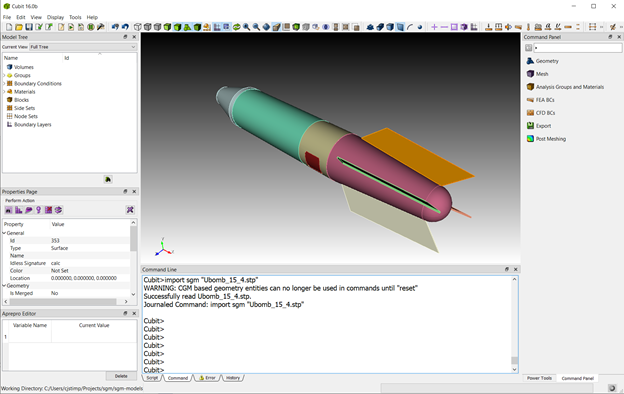
STEP export now writes out names
Cubit® STEP export now writes out names. If users have assigned names to geometry entities in Cubit®, those names will be written into a STEP file upon export. Similarly, upon STEP import those names will be assigned to the entities.
New option in collapse tet command
The collapse tet command has a new option [Interior]. It forces the collapse to happen on the interior of the volume, instead of on the exterior tets. It prevents the collapse command from modifying surface triangles.
New tet quality metric mean ratio added
The mean ratio quality metric has been added for tet4 and tet10 element types. As with aspect ratio, mean ratio is sensitive to elongation, measuring the deviation of a tetrahedral element from an equilateral tetrahedron through the root-mean-squared edge length.
How to Get it…
CUBIT™ is available to anyone on the Sandia LANs. Cubit® 16.04 will now run automatically from the Linux command prompt, replacing Cubit® 16.04. It is also licensed free of charge for government use outside of Sandia. If you are a current Cubit® licensed user, you may get Cubit® 16.04 by visiting and following the instructions on the Cubit® Download page. See Cubit® Licensing for information on obtaining a license.
How You Can Learn More…
The CUBIT™ 16.04 Release Notes provide a description of all the new features included in Cubit® 16.04. For detailed information follow the links to the online users manual.
Classroom tutorials are advertised on the Cubit® Tutorial Webpage, where you can also find a download for self-guided tutorials.
For more information contact, Cubit® Product Owner Roshan Quadros.