
The CompSim-Geometry and Meshing Team is pleased to announce Version 16.16 of the Cubit® Geometry and Mesh Generation Toolkit. The following is a sampling of new capabilities and improvements introduced in Cubit® 16.16. See the Cubit® 16.16 Release Notes for a complete list, which includes many resolved user tickets and new capabilities developed in support of the Next Generation Simulation (NGS) initiative.
What’s New…
Meshing
- Element blocks, nodesets, and sidesets created from mesh (not geometry) are now copied when owning geometry is copied if the block/nodeset/sideset settings are active for copying. Previously, only boundary conditions containing geometry were propagated during a copy.
- Expect more robust triangle and tetrahedral meshing from an upgraded version of Meshgems.
- When using the tetmesh respect capability to insert locations into a tet mesh, the given nodes are now consumed and used by the resulting tets. This also means the specified nodes are no longer duplicated. Using the original nodes is useful for being able to query tets related to the given nodes.
Geometry Preparation Capabilities
- The Geometry Power Tool now includes a Reduce for Simulation feature, available in the Options panel. Activate it by clicking the Load ML Tools button to import the machine learning models. This enhancement introduces a collection of ML-driven diagnostics within the Reduce for Simulation category, designed to streamline geometry for simulation. This update introduces a Fasteners category and reorganizes Slots and Beams and Shells into the newly established Reduce for Simulation diagnostic suite.
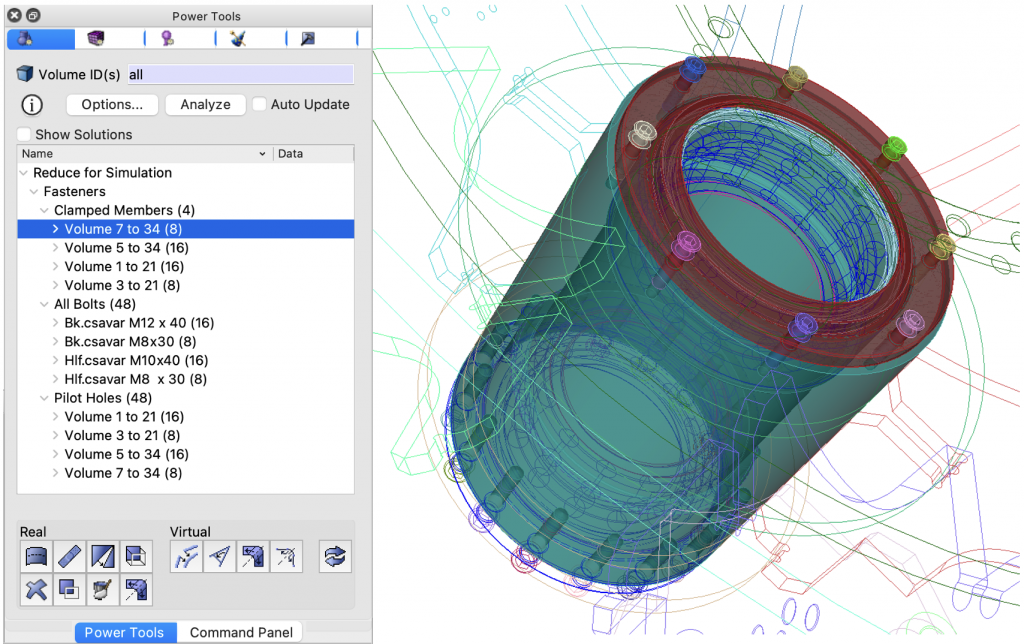
- The Reduce Surface Slot command is a specialized tool developed to prepare models for electromagnetic (EM) simulations. It identifies and configures slots—pathways that permit EM radiation to traverse—by establishing clear inside and outside curve definitions, along with the pathways themselves.
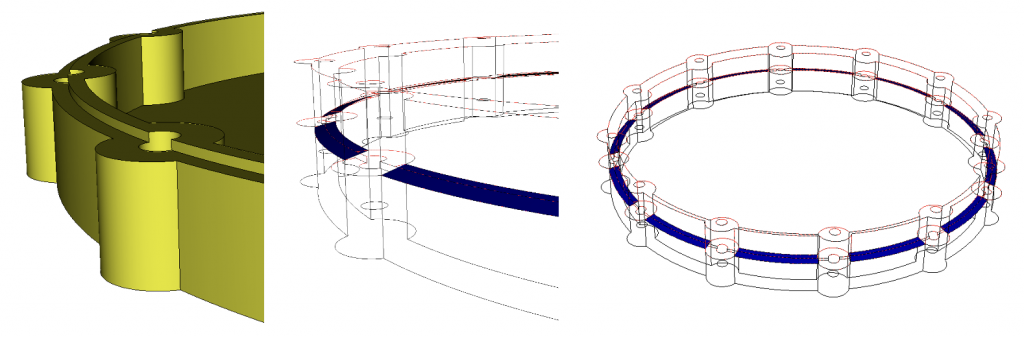
Miscellaneous
- When executing Python scripts in Cubit®, syntax errors now abort the processing of a script file or a set of statements. Similarly, a syntax error with a Cubit® command will abort the processing of a script file.
- This Python interface provides advanced functionalities for analyzing bolts within a model, leveraging machine learning (ML) classifications to identify and interact with bolt features.
- Element/nodal variable names can now be specified to import these variables. Additionally, all variables can be imported with the ‘all_nodal_vars’ and ‘all_element_vars’ options.
How to Get it…
Cubit® is available to anyone on the Sandia LANs. Cubit® 16.16 will now run automatically from the Linux command prompt, replacing Cubit® 16.14. It is also licensed free of charge for government use outside of Sandia. If you are a current Cubit® licensed user, you may get Cubit® 16.16 by visiting and following the instructions on the Cubit® Download page. See Cubit® Licensing for information on obtaining a license.
How You Can Learn More…
The Cubit® 16.16 Release Notes provide a description of all the new features included in Cubit® 16.16. For detailed information follow the links to the online users manual.
Classroom tutorials are advertised on the Cubit® Tutorial Webpage, where you can also find a download for self-guided tutorials.
For more information contact, Cubit® Product Owner Ryan Viertel.