The CompSim-Geometry and Meshing Team is pleased to announce Version 16.10 of the Cubit® Geometry and Mesh Generation Toolkit. The following is a sampling of new capabilities and improvements introduced in Cubit® 16.10. See the Cubit® 16.10 Release Notes for a complete list, which includes many resolved user tickets and new capabilities developed in support of the Next Generation Simulation (NGS) initiative.
What’s New…
Enhanced Sculpt command and GUI
Sculpt is a powerful tool that enhances Cubit’s ability to generate all-hex meshes. It can be run standalone or through Cubit’s GUI and command line. This release features significant upgrades to the Sculpt command line and GUI. Cubit now provides full support for Sculpt’s extensive capabilities, including a new series of interactive command panels for easier access to all options and the ability to preview input before execution.
Machine learning driven advancements
Cubit now features expanded machine learning (ML) capabilities. In addition to recommending defeaturing operations and categorizing geometric parts, it can now identify and manage thin volume assemblies for shell modeling. The new release includes an extensive suite of user-interactive tools for building and editing complex sheet bodies for shell-based simulations, as well as commands for classifying and reducing surfaces for EM modeling. These ML capabilities are available through command line, GUI power tool, and python interfaces.
New geometry modification tools
The Blunt Tangency Tweak command has been improved to better control element quality near tangencies. The new option eliminates tiny angles by removing a small region of the local geometry by enlarging the nearby surface radius to increase the angle at a vertex. Additionally, it includes a tolerance setting to avoid any potential sliver curves.
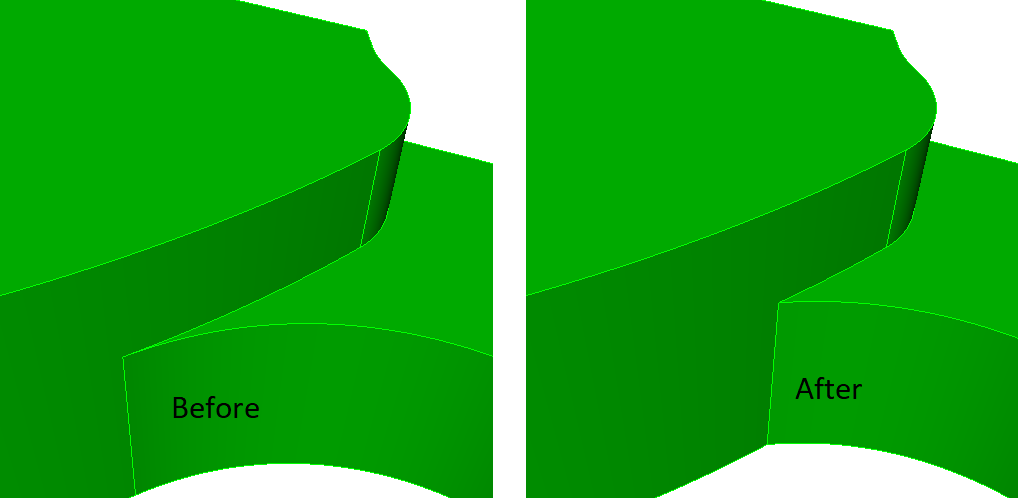
The new Reduce Surface Slot command can decompose slot surfaces in EM models for easier application of boundary conditions. It also provides for additional options to prepare input for the external NGS Morph mesher.
Power Tool improvements
The Geometry Power Tool has been improved with the addition of three new ML-supported diagnostics: Beams and Shells, Slot Surfaces, and Surface Classification. The Beams and Shells diagnostic enhances support for managing complex thin volume assemblies for shell modeling. The Slot Surfaces diagnostic identifies unique surface types for EM modeling and offers options for boundary condition assignment and preparation for the NGS Morph meshing tool. The Surface Classification diagnostic extends the Part Classification capabilities to surfaces.
The Meshing Power Tool now offers a preview and immediate execution of webcut solutions for selected volumes. Previously only available through the wizard tool, this feature is now more accessible and can assist in quickly preparing all-hex models for use with the powerful pave and sweep meshing tools in Cubit®.
CAD cleanup using Scalable Geometric Modeler (SGM)
Enhanced cleaning and healing of dirty CAD models is now available in Cubit® using the in-house SGM geometry library. An SGM model can now be exported from CUBIT and geometry names are preserved.
Python 3.6 through Python 3.11 now supported
Easier integration with user’s workflows, tools, and scripts is now enabled by supporting more than just Python 2.7 and 3.7. Cubit’s python modules can now be imported into any python environment of version 3.6 and newer. This is enabled by Cubit’s use of the Python Stable Application Binary Interface.
How to Get it…
Cubit® is available to anyone on the Sandia LANs. Cubit® 16.10 will now run automatically from the Linux command prompt, replacing Cubit® 16.08. It is also licensed free of charge for government use outside of Sandia. If you are a current Cubit® licensed user, you may get Cubit® 16.10 by visiting and following the instructions on the Cubit® Download page. See Cubit® Licensing for information on obtaining a license.
How You Can Learn More…
The Cubit® 16.10 Release Notes provide a description of all the new features included in Cubit® 16.10. For detailed information follow the links to the online users manual.
Classroom tutorials are advertised on the Cubit® Tutorial Webpage, where you can also find a download for self-guided tutorials.
For more information contact, Cubit® Product Owner Roshan Quadros.