
The CompSim-Geometry and Meshing Team is pleased to announce Version 16.08 of the Cubit® Geometry and Mesh Generation Toolkit. The following is a sampling of new capabilities and improvements introduced in Cubit® 16.08. See the Cubit® 16.08 Release Notes for a complete list, which includes many resolved user tickets and new capabilities developed in support of the Next Generation Simulation (NGS) initiative.
What’s New…
Automatic Reduction of Thin Volumes
With the new thin volume automatic reduction functionality, 3D volumes can be automatically reduced for shell modeling while maintaining a contiguous 2D connected set of sheet bodies. Blocks are automatically created and attributed with a computed thickness and loft factor. Additional commands allow for visual inspection of the reduction and exporting a csv file containing reduction details for input deck creation.
Reduce {Volume } Thin Auto [Sort] [Preview]
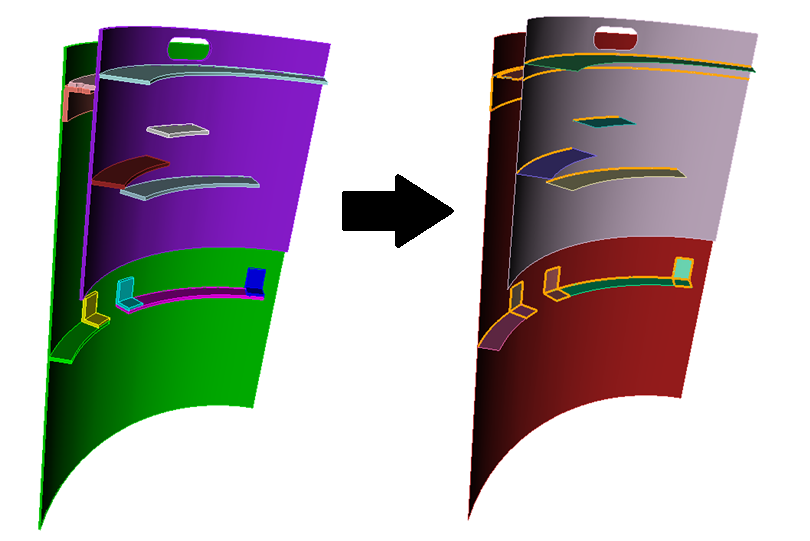
New support for SGM with geometry classification
When importing a model into Scalable Geometric Modeler (SGM), machine learning based classification is now available. Both identification of categories and training of categories is available. For example, if a model containing bolts is loaded into SGM, one can use the following command syntax to identify bolts:
classify volume xlist volume with category "bolt" ids
Usability Enhancements
The color specification in Cubit® has been enhanced to allow for RGB and RGBA color specification in any command. This is an addition to being able to use color names and ids. The color choosing dialog in the graphical user interface has been enhanced to support choosing any RGB color. Using the RGBA specification can be useful when making individual surfaces transparent. The alpha value can range between 0.0 and 1.0 where 1.0 is opaque and 0.0 is transparent/invisible. To make a surface transparent, issue the command:
color surface 1 rgba 0.5 0.3 0.9 0.3
How to Get it…
Cubit® is available to anyone on the Sandia LANs. Cubit® 16.08 will now run automatically from the Linux command prompt, replacing Cubit® 16.06. It is also licensed free of charge for government use outside of Sandia. If you are a current Cubit® licensed user, you may get Cubit® 16.08 by visiting and following the instructions on the Cubit® Download page. See Cubit® Licensing for information on obtaining a license.
How You Can Learn More…
The CUBIT™ 16.08 Release Notes provide a description of all the new features included in Cubit® 16.08. For detailed information follow the links to the online users manual.
Classroom tutorials are advertised on the Cubit® Tutorial Webpage, where you can also find a download for self-guided tutorials.
For more information contact, Cubit® Product Owner Roshan Quadros.