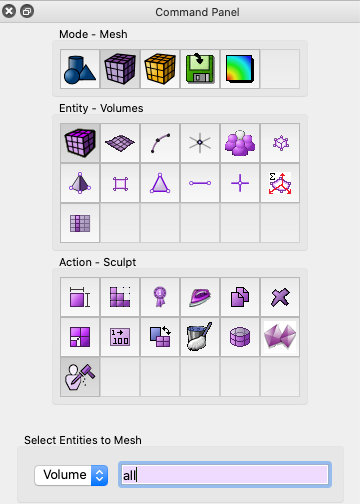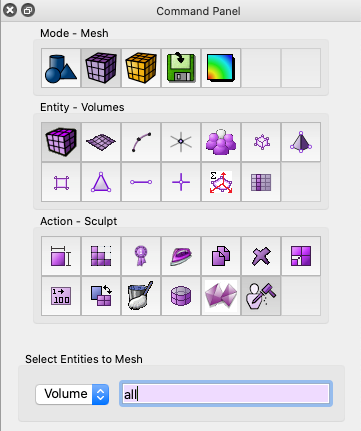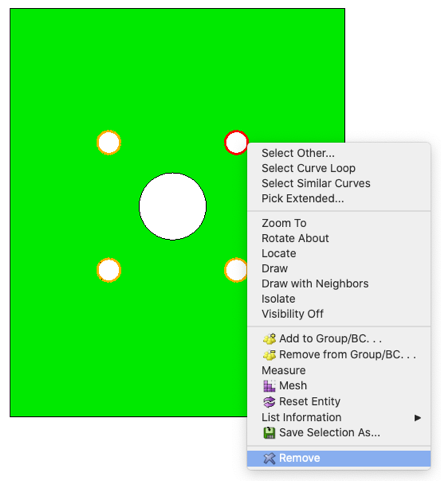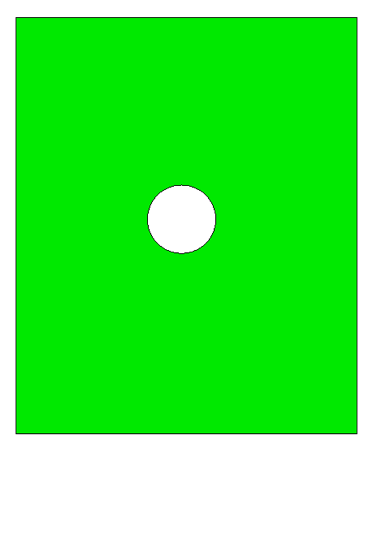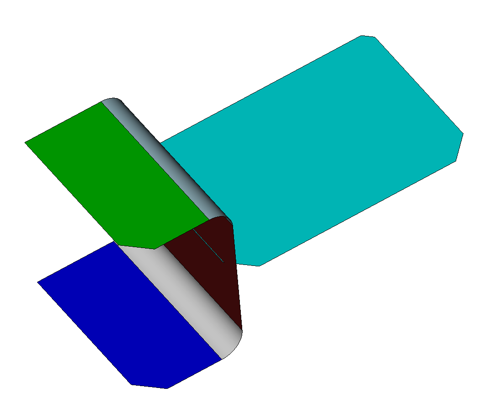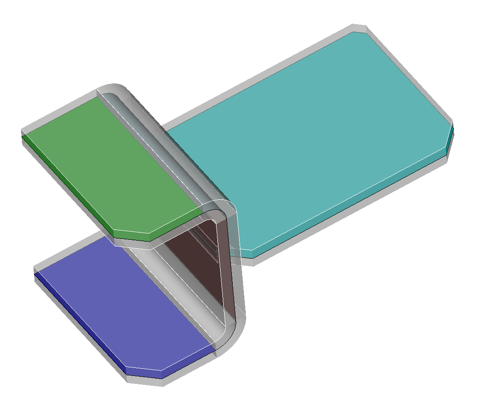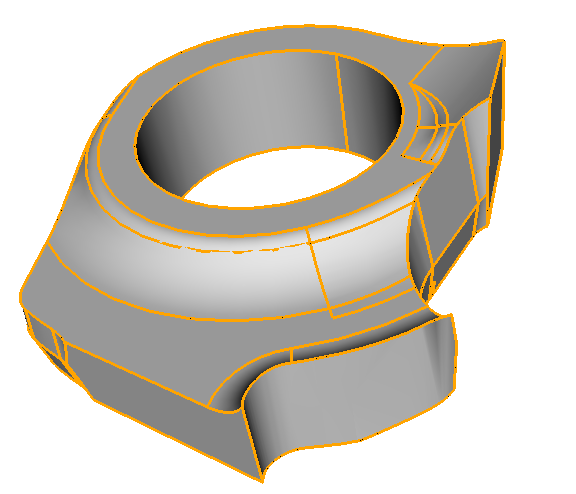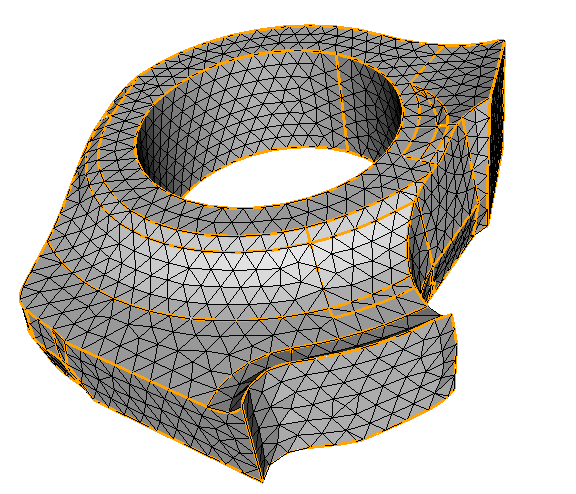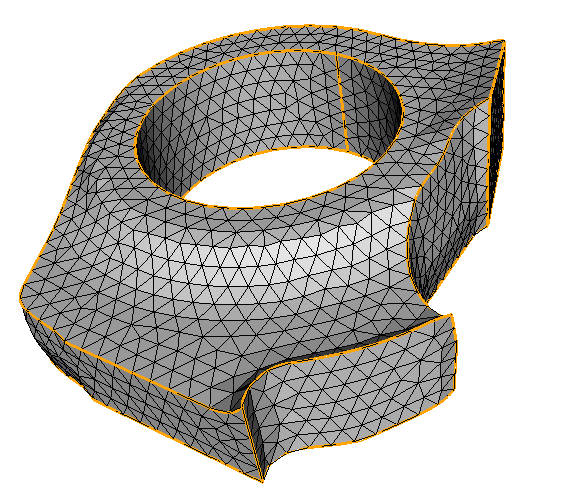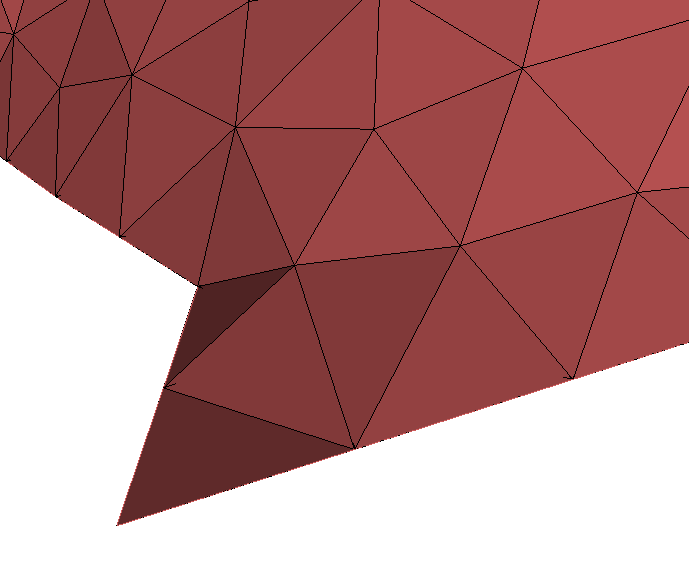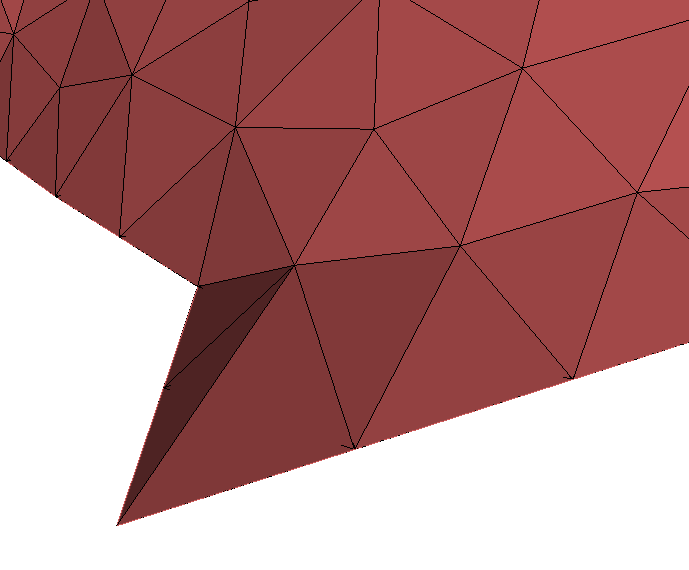- Product Description
- Product Highlights
- Contact Information
- New Features
- Defects Fixed
- Documentation
- Contents of Release
- Platforms Supported
Product Description
CUBIT™ is a full-featured software toolkit for robust generation of two- and three-dimensional finite element meshes (grids) and geometry preparation. Its main goal is to reduce the time to generate meshes, particularly large hex meshes of complicated, interlocking assemblies.
Product Highlights
Meshing: CUBIT™ is a solid-modeler based preprocessor that meshes volumes and surfaces for finite element analysis. Mesh generation algorithms include quadrilateral and triangular paving, 2D and 3D mapping, hex sweeping and multi-sweeping, tet meshing, and various special purpose primitives. CUBIT™ contains many algorithms for controlling and automating much of the meshing process, such as automatic scheme selection, interval matching, sweep grouping and sweep verification, and also includes state-of-the-art smoothing algorithms.
Geometry Preparation: One of CUBIT™’s strengths is its ability to import and mesh geometry from a variety of CAD packages. CUBIT™ currently integrates the ACIS and Catia geometry kernels directly within its code base, allowing direct manipulation of the native CAD geometry format within CUBIT™. This reduces the errors and anomalies so often associated with geometry translation. CGM (Common Geometry Module) also boasts a facet-based geometry kernel developed at Sandia that can be used for remeshing or editing old mesh files or models defined by triangle facets. In addition, CUBIT™ has developed a comprehensive virtual geometry capability that permits local composites and partitions to geometry without modifying the underlying native geometry representation. The user can choose to ignore, clean-up or add features to the model allowing greater flexibility to meshing algorithms to generate better quality elements.
CUBIT™ Environment: CUBIT™ has developed both a convenient command line interface with an extensive command language as well as a polished graphical user interface environment. The GUI is based upon the cross-platform standard Qt, which allows the same look and feel on all supported platforms. Also included is a graphical environment based upon the VTK graphics standard which has been optimized for display and manipulation of finite element data and geometry. Fast, interactive manipulation of the model is a tremendous advantage for models with thousands of parts or millions of elements.
For more information on CUBIT™, including licensing arrangements and terms see the CUBIT™ website.
New Features in CUBIT™ 16.02
Changes to CUBIT™ Release Cycle and Version Numbering XX.YY.ZZ
In order to be more agile and responsive to user needs, CUBIT™ along with Sierra now follows 3-month release cycles. In order to support shorter release cycles, the version numbering of CUBIT™ has been changed to align with Sierra.
- As before, a change in the major version number XX indicates major changes to CUBIT™ software. For example, as we have upgraded the primary geometry kernel to the latest version ACIS 31.0.0.0, major version has been incremented from 15 to 16. Journal files containing IDs created with an older version of CUBIT™ may need to be updated with new IDs. ID changes have been noticed in journal files doing webcut, tweak and collapse operations.
- In the future, the minor version YY of the release version of CUBIT™ will always be an even number just like Sierra minor version number. For example, the current release has a minor version number 02.
- Internal Sandia users will have access to Beta version and Sprint Snapshots ZZ throughout the release cycles to test capabilities in development and provide early feedback. Just like Sierra minor version number, these sprint snapshots will have an odd minor version number that precedes the release minor version number. For example, the Beta version of current release 16.02 is 16.01, and sprint snapshots are 16.01.ZZ, where ZZ indicates the sprint number in the release cycle.
With these changes, we hope both the internal Sandia users and the external Government User Notice (GUN) users will have CUBIT™ releases available in a timelier manner.
Index of New Features
- HPC Tet-meshing
- Triangle remesh command
- Clean discrete mesh command
- Triadvance improvement
- Sculpt material refinment
Graphical User Interface
Increased control of Command panel layout
When using the standard navigation mode in the command panel, the number of buttons per row can now be changed from an Options/Preferences setting. Increasing the number of buttons per row can allow more space for complex command panels where limited vertical space is available.
Saved Quality Metric: The mesh quality command panels provide a drop-down tool to select a quality metric. While the selected metric will be retained during the current Cubit session, it previously was not retained between sessions, instead defaulting to the “shape” metric. The last selected quality metric for each of the mesh quality panels (Volumes, Hexes, Tets, etc.) is now retained between sessions, reducing the need to continually search for, and select your preferred quality metric.
Remove Curve using GUI: When selecting any surface, if the context menu (right click) is selected, you will have the menu option to “remove” the surface. The “remove’ option has now been added to curves when they are part of a sheet body. The following figure illustrates the procedure:
Graphics
Drawing Sheet thickness: The new draw volume thickness command for previewing an offset volume from a sheet volume enables improved visualization for shell modeling. The following command can now be used with any sheet volume:
draw volume <ids> thickness <value> [loft <value>] [include_normal] [color <color_spec>] [transparent] [add]
Selecting duplicate volumes: The is_duplicate token has been added to help identify volumes that are identical. For example, the following command could be used for finding all volumes that have identical co-located instances:
select vol all with is_duplicate
Meshing
Tet-meshing
HPC: MeshGemsTM MG-Tetra_hpc (high performance computing) is now the default tetmesher in Cubit. (Instead of the serial MG-Tetra) Meshgems has been putting the bulk of their resources, development, and enhancements into this product rather than the serial version. With hpc, users can expect to generate higher quality tet meshes and better adherence to prescribed sizes. The command to change tetmesher back to the serial version would be to turn hpc off:
[Set] Tetmesher HPC {ON|off} [threads <value=4>]
Tri-meshing
Triangle remeshing : The ability to remesh a group of triangles has been added with the command:
Remesh Tri <id_range> | [quality <tri_metric> [less than|greater than] <value> ...] [inflate <value>][preview]
Remesh commands are a convenient tool to bypass the mesh deletion process and can replace a localized set of deformed elements after analysis. Similar to the remesh tet command, the new remesh tri command generates a new triangle mesh after deleting the existing mesh described by the input list of triangles. For more information see: cubit-help/source
Composite Surface Meshing: The trimesh scheme has been modified to better handle meshing composite surfaces. If the composite surface has underlying geometric surface definitions, instead of converting these into a single discrete representation, the actual geometric definitions will be used by Meshgem’s hyperpatch meshing capability, allowing the hidden curves of the composite to be ignored in the mesh. These meshes will have higher quality elements and not contain spurious sliver elements sometimes caused by a poor discrete representation.
Clean Discrete Geometry: An option was added to clean the discrete geometry created by the composite surface operation prior to tri-meshing. This step remeshes the underlying triangles of the discrete geometry surface to improve the representation prior to meshing with user defined sizes. This is useful if the underlying facets representing the discrete surface are not an optimal representation of the surface.
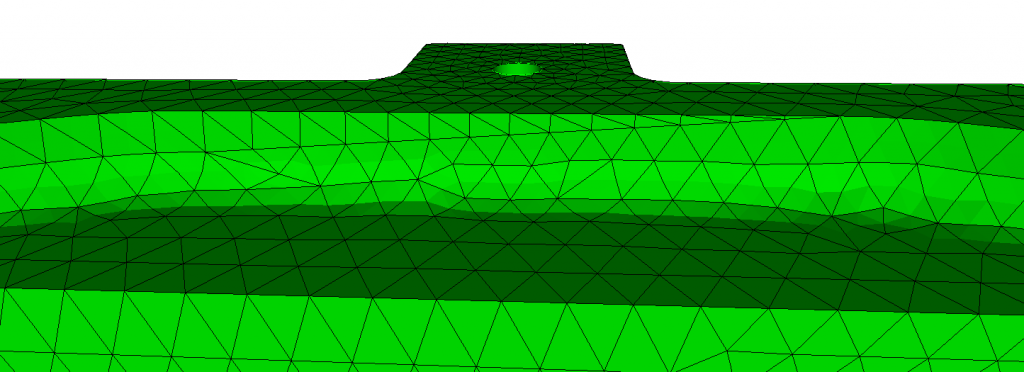
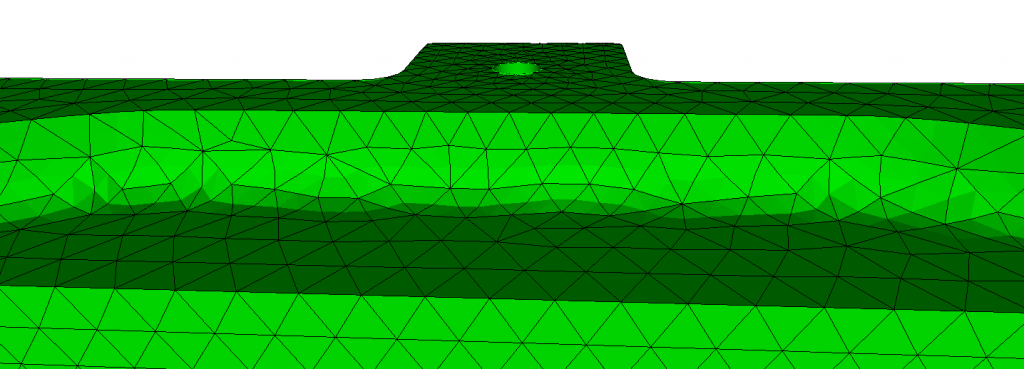
To revert to the old, discrete way of meshing composites, use the on keyword in the command below:
[Set] Trimesher Discrete Composites {on|OFF}
Triadvance: The triadvance meshing scheme has been enhanced to prohibit the creation of coplanar and nearly coplanar triangle creation at sharp, knife-edge corners of surfaces. If a vertex contains two triangles sharing three nodes, or two triangles that are nearly coplanar, a simple check is done at the end of meshing to see if swapping an edge of one of the triangles will eliminate this condition, creating volume at the tip.
Sculpt
Refinement of Materials: The new adapt_material option added in Cubit 15.9 has been enhanced to allow the user to specify multiple materials. The adapt_material option also provides an expansion distance option to specify a limiting distance from the material where adaptivity will occur.
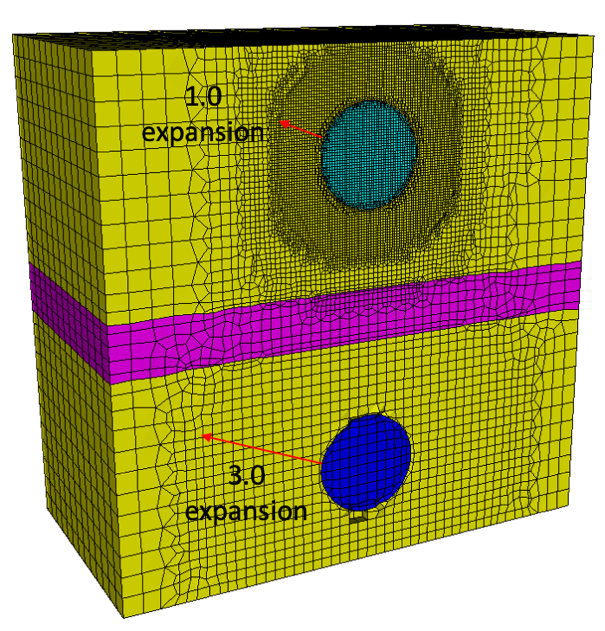
Geometry
Aligning bolts: The reduce bolt command provides many options for simplifying and preparing fasteners for analysis. Adding to these options is a new tool to transform and rotate a bolt so that its center line is aligned with the center line of the hole. The added syntax to the reduce bolt fit_volume command is shown below
Reduce {volume <ids>} bolt fit_volume … [diameter {<value>|auto}] [align_axis]…
In addition, the new auto diameter option will automatically tweak the diameter of the bolt shank to match that of its hole.
Create curve tangent: Create a spline curve with defined tangents. If the start and end vertices are connected to curves, the tangents may be inferred from the attached curves.
create curve tangent vertex <id> [direction (options)] vertex <id> [direction (options)] create curve tangent location (options) direction (options) location (options) direction (options)
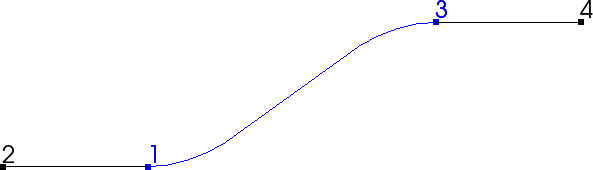
Taper surface: The taper or angle of a surface can be made shallower or steeper using the taper surface command. Several surfaces can be tapered at once to get a smooth transition.
taper surface angle {from plane | about curve | about vertex } [keep] [preview]
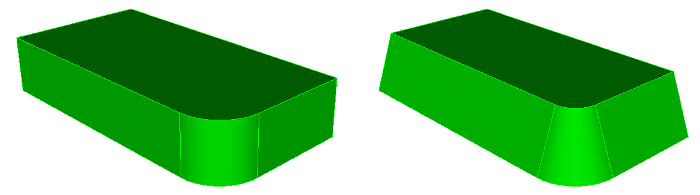
Machine Learning
User training data: A new option for the classify command allows you to set an exclusive training data directory. The default will always include both the cubit-provided training data and any user-provided data. The new “only” option when setting the user path will exclude any data normally used from cubit and use only the user data.
classify user path [<path>] [only]
File I/O and miscellaneous
Lite mode improvements: When importing a mesh in lite mode, parsing now supports finding elements attached to nodes. For example, the following now works.
draw hex in node X
New CubitInterface functions
CubitInterface is CUBIT™’s python module that provides extensive capability for querying and modifying data in CUBIT™. The following functions were added to CubitInterface for version 16.02.
| Function Name | Description |
| get_quality_values | Gets the individual quality metrices for a set of elements, instead of a summary. Take advantage of Cubit’s ability to compute quality in parallel. |
| get_edges_to_swap | Given a curve defining a knife edge between two triangle meshed surfaces, find edges on the tris along the curve to swap to open up the knife edge. |
| are_adjacent_curves | Given a curve defining a knife edge between two triangle meshed surfaces, find edges on the tris along the curve to swap to open up the knife edge. |
| snap_locations_to_geometry | Function has been modified to allow better interoperability with Python. A tuple is now supported for the coordinates of a points and can also be seamlessly used with numpy. |
Third Party Libraries
ACIS 31.0.0.0: The primary geometry modeler, ACIS, has been updated to a newer version. This newer version contains improvements for Booleans, faceting, checking and healing. Journal files containing IDs created with an older version of CUBIT may need to be updated with new IDs. Alternatively, the file could be converted to an IDless journal file and still play back successfully in older versions of CUBIT and also this new version. ID changes have been noticed in journal files doing webcut, tweak and collapse operations.
MeshGems 2.14-1: The version of MeshGems in Cubit has been upgraded from 2.11-3 to 2.14-1. Users should see improvements in element quality in both tet and tri meshing. Bugs regarding proximity layer meshing have been fixed. MeshGem’s hyperpatch triangle meshing has been used for better meshing of composites.
The following items are the user-reported bugs fixed since the last release of CUBIT™. For more information contact Roshan Quadros (wrquadr@sandia.gov).
Defects Fixed in CUBIT™ 16.02
| Ref # | Description |
| MESH-4610 | Paver fails |
| MESH-5307 | Increase number of user defined colors |
| MESH-5665 | Interval Locking and Linking Surface Interval Matching Failures |
| MESH-5852 | Cubit 15.7 and above crashes when trying to select elements from graphics window |
| MESH-5890 | Reduce command should handle adjustment of bolt geometry (for W80-4) |
| MESH-5891 | Add option to find duplicate volumes (for W80-4) |
| MESH-5893 | Right click select similar, click two parts, only first selected |
| MESH-5894 | Right click select similar – loop issue |
| MESH-5913 | Composite error |
| MESH-5914 | Remove overlap command doesn’t accept id-less signature |
*The defects listed above are only those user-reported issues deemed “critical” or “blocker”. For information on other known defects contact Roshan Quadros.
Documentation Updates
The CUBIT™ 16.02 online documentation may be found here. A PDF version is also available for download. The CUBIT™ GUI installation also includes the full user documentation included with the program. The user’s manual may be accessed from the Help menu.
CUBIT™ 16.02 Contents of Release
CUBIT™ Program: The installation package includes executables and libraries, packaged in tar.gz files for Linux machines. For Windows, the package is in a self-installing executable, and for Mac OS X a .dmg file is provided. Both a command line and GUI version of CUBIT™ are included with the installation package for all platforms.
Documentation: Linux, Windows and Mac versions include full online documentation. Windows also includes .chm (Windows Help File), of the complete documentation that can be run separately from CUBIT™.
Platforms Supported
CUBIT™ 16.02 supports the following Platforms:
- Linux RedHat Enterprise 7 and 8
- Windows 10
- macOS 10.14+
Non-Sandia Users
CUBIT™ is freely available for United States government use. For more information on licensing CUBIT™, including academic, commercial, and all other use, go to our licensing page. For current CUBIT™ users, CUBIT™ 16.02 may be downloaded from the CUBIT™ download page.
Sandia Personnel Only
CUBIT™ 16.02 may be downloaded from the CUBIT™ download page.
Windows
Download a Windows installation file and double-click to install.
MAC OS X
Download a Mac OS X disk image file. After the disk image is opened, click and drag the CUBIT™ folder to /Applications.
LINUX LANS
Check with your local LAN administrator for instructions on how to access CUBIT™ on your local LAN. In most cases typing one of the following commands at the UNIX prompt should allow you to execute CUBIT™. In some cases, the full path will need to be specified:
/projects/cubit/<cubit_command>
| cubit | The latest released version (16.02) of CUBIT™ deployed to the LAN. |
| cubit -nogui | The latest released version (16.02) with just the Command Line and graphics window |
| cubit -nogui -nographics | The latest released version (16.02) with just the Command Line |
| cubit-16.02 | Version 16.02 with GUI |
| cubit-beta | The latest beta version still in development |
Contact Information
CUBIT™ Help
For general technical questions including download, installation and CUBIT™ technical assistance.
CUBIT™ Licensing and Passwords
Email: cubit-req@sandia.gov
CUBIT™ Support Lead
Trevor Hensley
Phone: 505-284-7756
Email: cubit-help@sandia.gov
CUBIT™ Project Lead
Roshan Quadros
Sandia National Laboratories
Computational Simulation Infrastructure (org. 1543)
Phone: 505-844-0408
Email: wrquadr@sandia.gov
Sandia National Laboratories is a multi-mission laboratory managed and operated by National Technology & Engineering Solutions of Sandia, LLC., a wholly owned subsidiary of Honeywell International, Inc., for the U.S. Department of Energy’s National Nuclear Security Administration under contract DE-NA0003525. SAND2017-6996 W