The CompSim-Geometry and Meshing Team is pleased to announce Version 16.14 of the Cubit® Geometry and Mesh Generation Toolkit. The following is a sampling of new capabilities and improvements introduced in Cubit® 16.14. See the Cubit® 16.14 Release Notes for a complete list, which includes many resolved user tickets and new capabilities developed in support of the Next Generation Simulation (NGS) initiative.
What’s New…
Geometry Preparation Capabilities
- The Reduce Bolt Patch Command, initially introduced in Cubit® 16.12, aids in the structural dynamics idealization of fasteners for simulation. It converts fasteners into circular patches and corresponding sidesets centered on the bolt axis. In the 16.14 release, the command includes several enhancements including hole specification, explicit surface identification, radius factor, surface patch naming, incremental ID with start ID, and robustness improvements.
- Several enhancements have been added to make J2G bolt reduction more robust, including handling through-holes in the lower bolt hole volume, curves of bolt holes can splines, and bolt hole loops can now have multiple curves
- Hole feature recognition is improved to find more cases. More accurate identification will assist in rapidly finding holes and removing them.
Tri Meshing Robustness and Higher-order Tet10 Enhancements
- Cubit® now has the ability to reposition nodes of 3D elements to remove intersection. Where intersecting elements have nodes on a volume boundary (vertices, curves, and surfaces), intersection removal moves those nodes slightly off geometry, along surface normals, to remove intersection. The capability is only meant for slight intersection (less than 50% of element volumes), as removing large intersection can significantly compromises element quality. The ‘detail’ option displays the ten nodes most moved, giving the user an idea of the maximum movement.
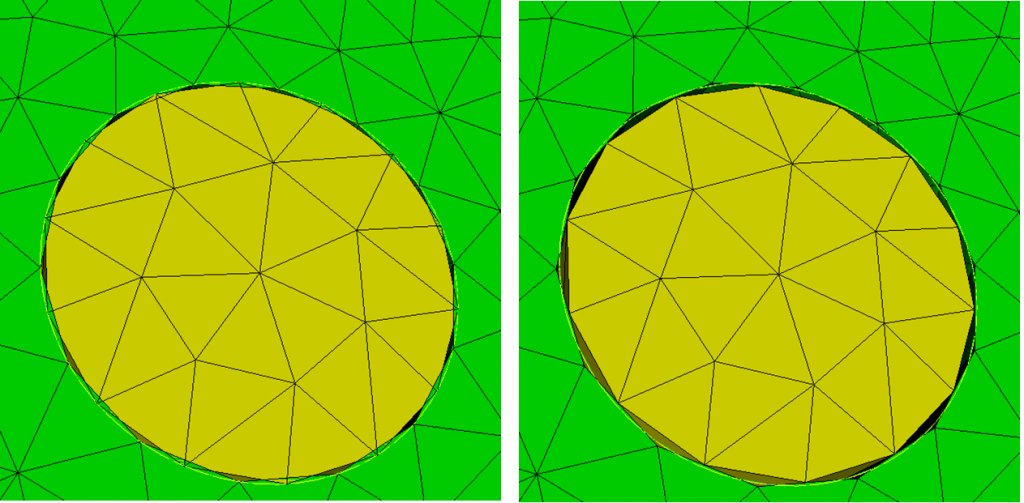
- Performance improvements have been to the mesh intersection detection. On large meshes (2 million elements), users can see up to a 4X speed improvement. Additionally, bugs have been fixed in the routine, allowing for more consistent and accurate results.
- Mesh refinement on thin surfaces while triangle meshing is now possible with a new surface proximity option. Also available is a ‘ratio’ option to scale mesh sizes after proximity calculations. The following image illustrates a mesh without surface proximity enabled, and another mesh with surface proximity enabled and a ratio of 2. In both cases, the constraining geometry is highlighted.
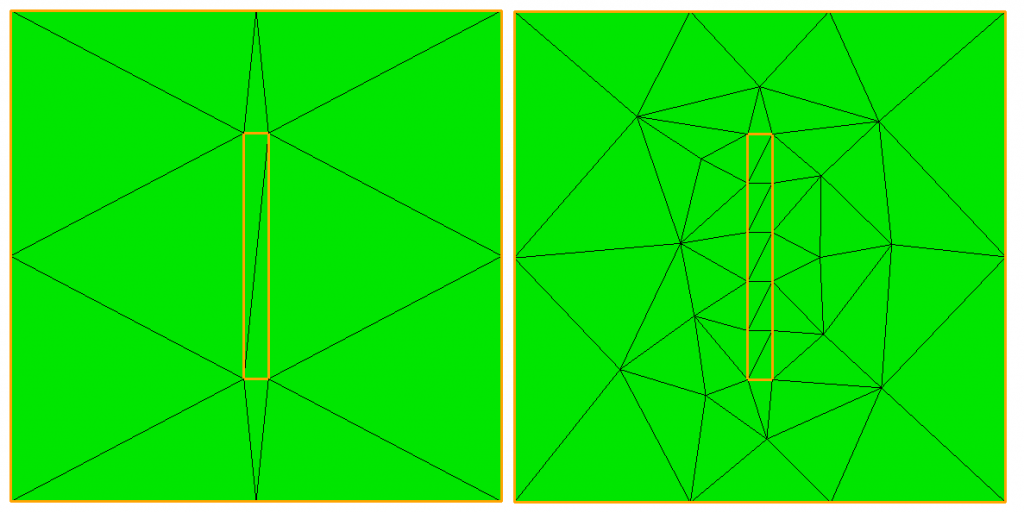
Miscellaneous
- A single script file can now support both Python statements and Cubit® commands. Additionally, the script windows in the user interface are consolidated into one, and the console version of Cubit® now supports Python. Batch processing with scripts can now be done using Python syntax, Cubit® syntax, or both. The command window in Cubit® can be switched between a Python or Cubit® mode by pushing a button, or by issuing #!python or #!cubit statements. Using the console version of Cubit® is now recommended when running scripts in non-interactive batch processes.
- The new capability shown in the below figure automates the transfer of sidesets and nodesets from the source mesh (e.g. design domain model) to the target mesh (e.g. topology optimized shape). Transfer of sidesets and nodesets was a major user-intensive, error-prone, bottleneck in the topology optimization design workflow. Users were required to go through the painful step of manually selecting elements to define equivalent sidesets on the topology optimized shape. The command given below streamlines running physics codes on the topology optimized shapes with model attribution.
How to Get it…
Cubit® is available to anyone on the Sandia LANs. Cubit® 16.14 will now run automatically from the Linux command prompt, replacing Cubit® 16.12. It is also licensed free of charge for government use outside of Sandia. If you are a current Cubit® licensed user, you may get Cubit® 16.14 by visiting and following the instructions on the Cubit® Download page. See Cubit® Licensing for information on obtaining a license.
How You Can Learn More…
The Cubit® 16.14 Release Notes provide a description of all the new features included in Cubit® 16.14. For detailed information follow the links to the online users manual.
Classroom tutorials are advertised on the Cubit® Tutorial Webpage, where you can also find a download for self-guided tutorials.
For more information contact, Cubit® Product Owner Ryan Viertel.