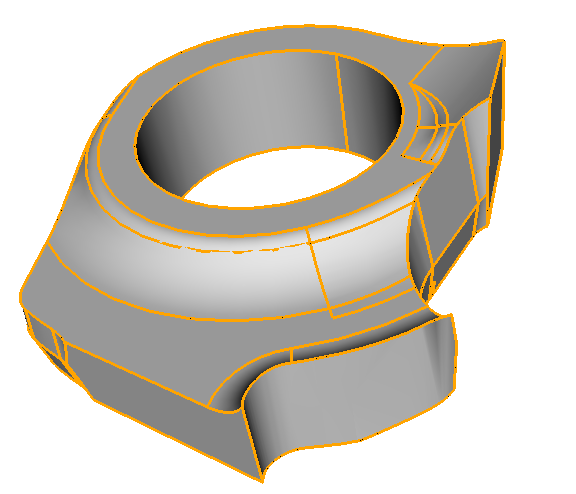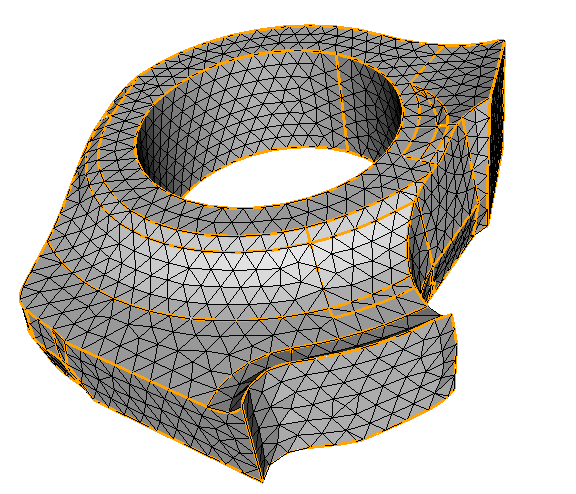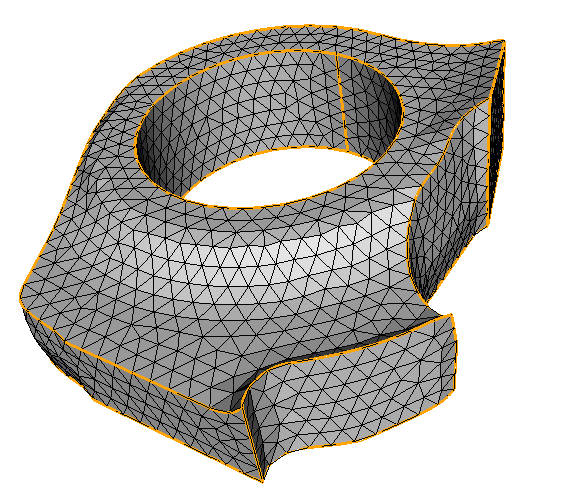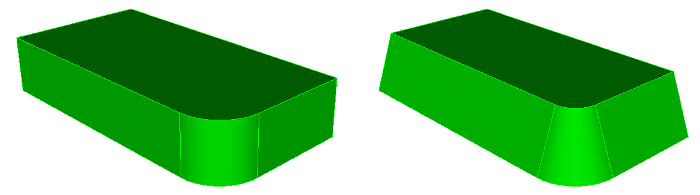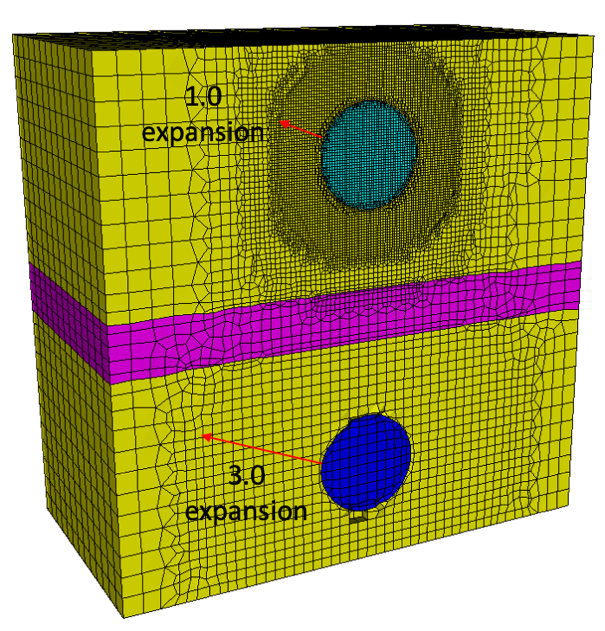The CompSim-Geometry and Meshing Team is pleased to announce Version 16.02 of the CUBIT™ Geometry and Mesh Generation Toolkit. The following is a sampling of new capabilities and improvements introduced in CUBIT™ 16.02. See the CUBIT™ 16.02 Release Notes for a complete list, which includes resolved user tickets and capabilities developed in support of Next Generation Simulation (NGS).
- Changes to Version Numbering:
CUBIT™ Release Cycle and Version Numbering XX.YY.ZZ change: In order to be more agile and responsive to user needs, CUBIT™ along with Sierra now follows 3-month release cycles. In order to support shorter release cycles, the version numbering of CUBIT™ has been changed to align with Sierra. - A Note on ACIS upgrade: The primary geometry modeler, ACIS, has been updated to a newer version ACIS 31.0.0.0. This newer version contains improvements for Booleans, faceting, checking, and healing. Journal files containing IDs, created with an older version of CUBIT™ may need to be updated with new IDs. Alternatively, the file could be converted to an IDless journal file and still play back successfully in older versions of CUBIT™ and also this new version. ID changes have been noticed in journal files performing webcut, tweak, and collapse operations.
- Capability: Parallel MeshGems™ MG-Tetra_hpc is now the default tetmesher instead of the serial MG-Tetra. With MG-Tetra_hpc, users can expect to generate higher quality tet meshes and better adherence to prescribed sizes. A command has been added to change the tetmesher back to the serial version.
- Capability: The trimesh scheme has been modified to better handle composite surfaces. If a composite surface has underlying geometric surface definitions, the actual surface definitions will be used by MeshGems™ hyperpatch meshing capability, allowing hidden curves of the composite to be ignored by the mesh.
- Capability: Geometry enhancements include a new option in reduce bolt tool to transform and rotate a bolt so that its center line is aligned with the center line of the hole. Also, added a new command to create a C1 continuous curve connecting two other curves. The below figure shows Taper or angle surfaces relative to a plane or axis defined by a curve or vertices.
- Capability: The new adapt_material option added to Sculpt in Cubit 15.9 has been enhanced to specify multiple materials and expansion distance from the materials where adaptivity will occur.
- With changes to the copyright process, we expect to deliver CUBIT releases to government use notice (GUN) users in a timelier manner.
CUBIT™ is available to anyone on the Sandia LANs. CUBIT™ 16.02 will now run automatically from the Linux command prompt, replacing CUBIT™ 15.9. It is also licensed free of charge for government use outside of Sandia. If you are a current CUBIT™ licensed user, you may get CUBIT™ 16.02 by visiting and following the instructions on the CUBIT™ Download page. See CUBIT™ Licensing for information on obtaining a license.
The CUBIT™ 16.02 Release Notes provide a description of all the new features included in CUBIT™ 16.02. For detailed information follow the links to the online users manual.
Classroom tutorials are advertised on the CUBIT™ Tutorial Webpage, where you can also find a download for self-guided tutorials.
For more information contact, CUBIT™ Product Owner Roshan Quadros.