What’s New…
- Two new metrics have been added to Cubit, Mass Increase Ratio and Normalized Inradius.
- Additional selection methods from the context menu.
- Improved control of snapping higher order nodes to geometry.
- Spider blocks are now geometry-aware and can be automatically regenerated when geometry is modified.
- New reduce options have been added to rapidly prepare a bolt for analysis. Bolts can be identified with the geometry power tool, which uses machine learning to identify volumes as bolts.
- Sculpt has several new options and improvements. Meshes of up to 2.1 billion elements can be exported. Sidesets can be matched to more precisely match the boundary. Names can be associated with materials, nodesets, and sidesets. Also, sidesets and nodesets may be specified based on xyz bounding box boundaries.
- Uniform Mesh Refinement (UMR) tool “extra” is now packaged with CUBIT™. The “extra” tool uses an efficient streaming pipeline with low memory requirements. On recent CPUs with an SSD (solid state drive), UMR can write a refined mesh up to 4 billion elements in only a few minutes and millions of elements in seconds.
- User contributions to the Python script library continue to grow. These scripts are tested nightly against multiple versions of CUBIT™ on all three platforms. New CubitInterface functions have been implemented to support Python scripting.
How to Get it…
CUBIT™ is available to anyone on the Sandia LANs. CUBIT™ 15.8 will now run automatically from the Linux command prompt, replacing CUBIT™ 15.7. It is also licensed free of charge for government use outside of Sandia. If you are a current CUBIT™ licensed user, you may download CUBIT™ 15.8 from the CUBIT™ Download Webpage. See CUBIT™ Licensing for information on obtaining a license.