Tutorial Sessions
Hands-on instruction from the developers of the software is available for Sandia employees and anyone who has obtained a government-use license of Cubit®. Instruction is normally provided on-site at Sandia, NM but can be arranged at other facilities as the need arises. Tutorials are normally held about every six months or as demand requires. Commercial or academic users of the software, please contact coreform.com for training options. We currently offer two options for Cubit® training which are normally held back-to-back.
Links to sign up for classes are below. For Sandia employees, a Project and Task may be used for payment through the corporate TEDS system. Others may use a credit card to secure payment.
Cubit® 100
This one-day course consists of several fast-start modules designed to get a new user up and running and producing usable FEA meshes in a shorttime. The class involves both lecture and hands-on practice covering the full workflow for developing a quality mesh ready for analysis. Topics include basic usage of the Cubit® graphical user interface, geometry preparation, meshing algorithms, boundary condition assignment, and mesh quality principles. Instruction will also focus on basic techniques for preparing CAD models for automatic tetrahedral and hexahedral meshing methods.
Cubit® 200
A continuation of Cubit® 100, this 1.5-day class is held immediately following Cubit® 100. The techniques and skills learned in Cubit® 100 are a sufficient prerequisite for Cubit® 200. This class will focus on common techniques for decomposing a model for hexahedral meshing, strategies for generating robust tetrahedral meshes as well as techniques for geometry clean up and simplification of CAD models. It will consist of both lecture and hands-on practice sessions focusing on common problems from FEA analysts. Students should come away with practical new tools and techniques that can be used in everyday meshing for modeling and simulation.
Scheduled Tutorial Sessions
The next Cubit® 100 and 200 training is scheduled on May 8-10, 2023. Sandia National Lab employees can register via TEDS.
Tutorial Files
- Cubit100.zip Powerpoint slides and examples for Cubit® 100 class (78 MB)
- Cubit200.zip Powerpoint slides and examples for Cubit® 200 class (81 MB)
- examples.zip Models and example files only for Cubit® 100 and Cubit® 200 (23 MB)
- supplemental.zip Supplemental files only for Cubit® 200 (8 MB)
- customizationcourse.zip Powerpoint notes and examples from the Cubit® Customization Course (1.5 MB)
- decomposition_models.tar.gz Examples from the Cubit® decomposition tutorial (2.9 MB)
Tutorial Videos
Cubit® 100 Lecture (July 2021)
- Part 1 – Introduction (00:22:30)
- Part 2 – Interface Basics (00:25:30)
- Part 3 – Getting Started (00:07:09)
- Part 4 – Basic CUBIT™ Process (00:43:18)
- Part 5 – Usability Tools (00:33:36)
- Part 6 – Geometry Tools (00:30:41)
- Part 7 – Power Tools (00:13:16)
- Part 8 – ITEM (00:17:47)
- Part 9 – Meshing Schemes (00:48:53)
- Part 10 – Geometry Decomposition (00:29:10)
- Part 11 – Mesh Control (00:57:28)
Cubit 200 Lecture (July 2021)
- Part 12 – Geometry for Sweeping (1:12:55)
- Part 14 – Geometry Cleanup for Contiguous Assembly Meshing (00:45:19)
- Part 15 – Customization and Scripting (00:45:19)
- Part 16 – Scripting with Python (00:40:12)
- Part 20 – Improving the Quality of Existing Hex Meshes (00:44:31)
- Part 21 – Sculpt (01:19:53)
- Part 24 – Mesh Scaling (00:15:04)
Coreform Cubit
Coreform Cubit is a commercial branding of the Cubit® software. It contains Cubit® as the core, but has some additional value-added capabilities for the retail market. Coreform Cubit is maintained by Coreform who has provided several pdf and video tutorials. Most are applicable to Cubit®.