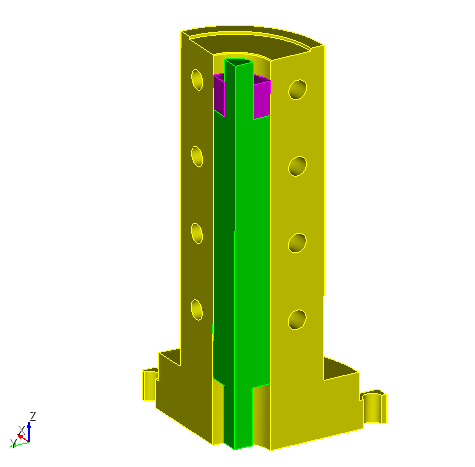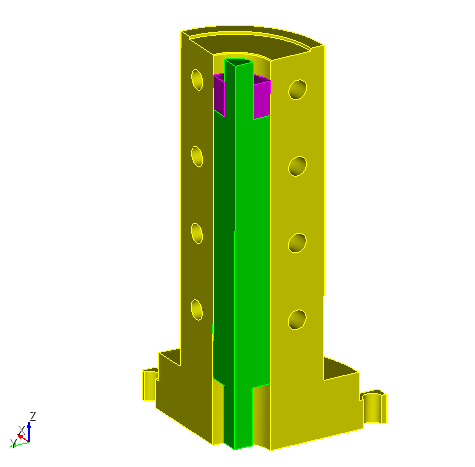
Cubit 16.04 User Documentation
This tutorial will demonstrate the use of the Immersive Topology Environment for Meshing (ITEM) to create a finite element mesh. ITEM is a wizard-like environment that guides a user through a typical mesh generation process from import to export. Each page in the ITEM workflow is linked to other pages, and one can easily move around in the environment by clicking on links on each page. Most of the pages contain diagnostic tools that search the model for specific geometry or mesh-related issues. Clicking on a entity in the ITEM output window will then generate specific command suggestions to resolve the problem. The following topics are included in this tutorial: