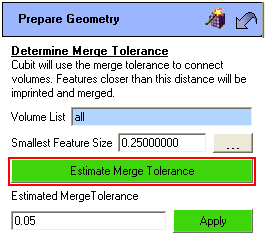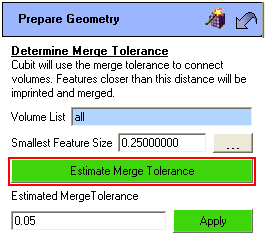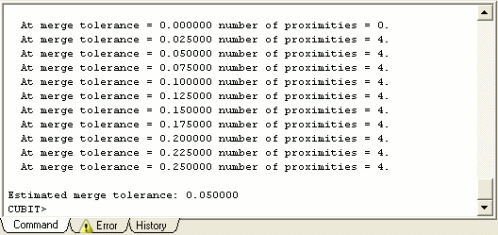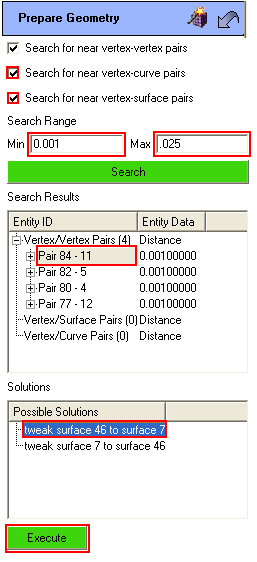ITEM Tutorial Step 4
Step 4: Connect Volumes
The next step in the mesh generation process is to merge all shared
curves and surfaces. This is necessary so that adjacent volumes can shared
boundary meshes. For most geometries, this step presents no major complications.
But in many cases, misalignments, tolerance problems, or other cleanup
operations can prevent proper merging. The ITEM panel is designed to guide
users through imprint/merge problems.
- Click Connect Volumes
- Click Imprint and merge
- Click on the button with three small dots (...)
next to the Merge Tolerance field
- Click Estimate Merge Tolerance. The merge tolerance
panel is used to help the user find an appropriate merge tolerance.
In addition to determining a proper tolerance for merging, the merge
tolerance can also be used as a diagnostic tool to find small misalignments,
as will be demonstrated below. Many of these can be resolved prior
to imprinting and merging.
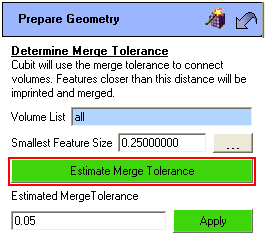
- Check vertex-curve and vertex-surface pairs
- Look in the ouput of the command line workspace. A proximity is
nearly coincident entities that would be merged at the given tolerance.
From the given list, you can tell that there are 4 entities that would
be merged at a merge tolerance of 0.025 which would not be merged
if the merge tolerance were 0. This means that those entities are
less than 0.025 apart.
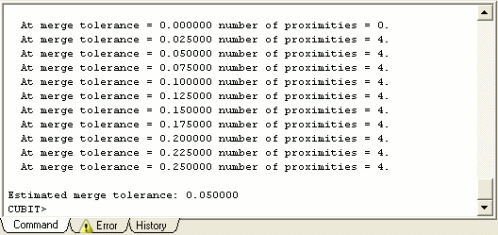
- Change the search parameter to very small number like Min=0.001
and search again.
- Four Vertex-Vertex Pairs appear
- Open Vertex/Vertex pairs group
- Right click on first pair and choose Label Pair
to view
- Click on the first solution (tweak surface 46 to surface
7) and click Execute
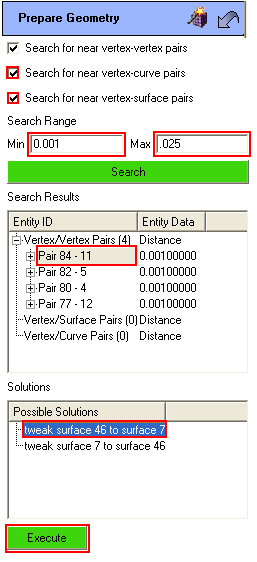
- Click Done
- Click Imprint/Merge button
- Click Detect Potential Problems
- .
No problems should appear on the list, signifying that imprinting and
merging has most likely been successful. There are several diagnostic
tools on this page that help to determine if imprint/merging has been
successful. These include:
- Overlapping Surfaces-
Surfaces that overlap, but are not merged.
- Non-manifold curves-
Two curves that are merged but that don't have any merged surfaces.
- Non-manifold vertices-
Two vertices that are merged, but do not share any merged curves.
- Floating volumes- Volumes
that are not connected to any other volumes (meaning they are not
merged)
All of these diagnostics could be run at any time but the results are
most meaningful after an imprint/merge operation.