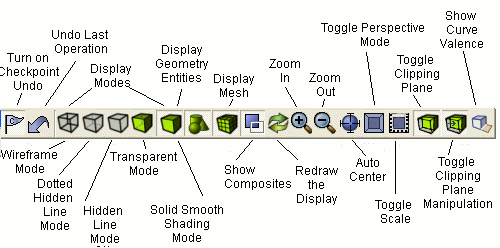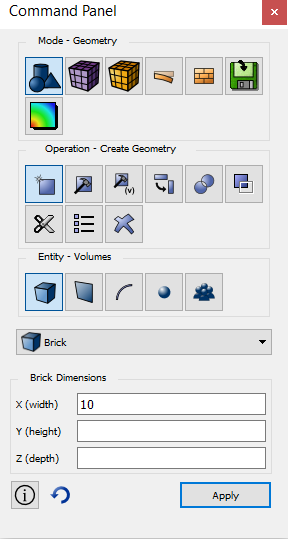
Cubit 16.04 User Documentation
Now you may begin generating the geometry to be meshed. You will create a brick of width 10, depth 10 and height 10. The width and depth correspond to the x and y dimensions of the object being created. The "width" or x-dimension is screen-horizontal and the "depth" or y-dimension is screen-vertical. The height or z-dimension is out of the screen.
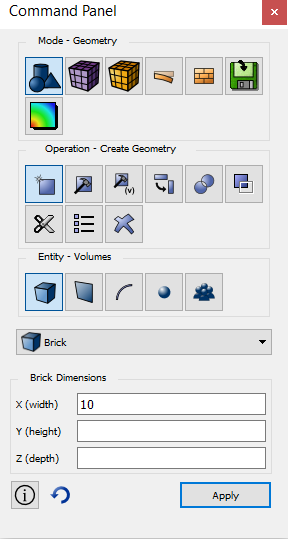
The brick should appear in your Graphics window as shown below.
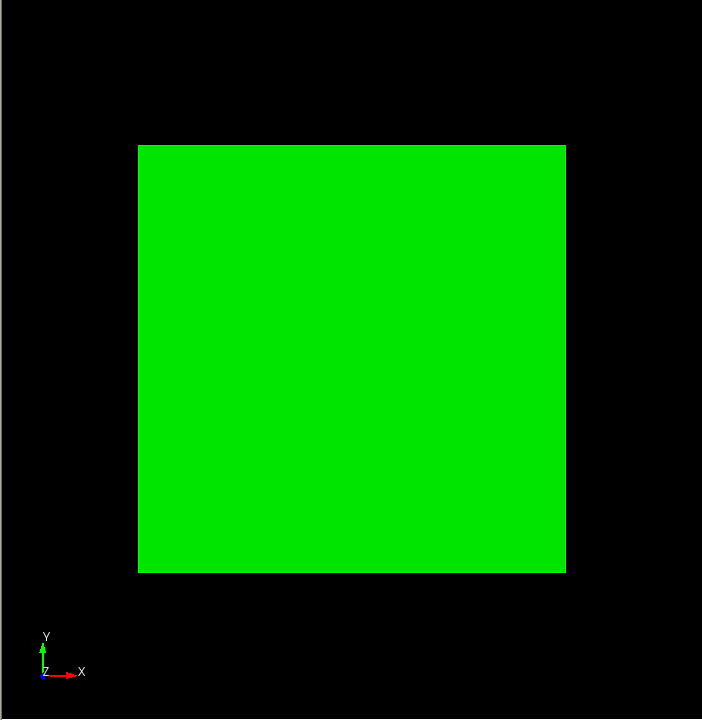
Display of Brick
If you would like to change the rendering mode of your model, you may click on one of the view buttons in the Display Tools tool bar.