Cubit
17.02
User Documentation![]()
Cubit
17.02
User Documentation![]()
The typical summary output from the command quality surface 24 is shown in Figure 1. Figure 2 shows the corresponding histogram. The colored element display resulting from the command quality surface 1 draw `Skew' is shown Figure 3. A color legend is also printed to the console as shown in Figure 4.
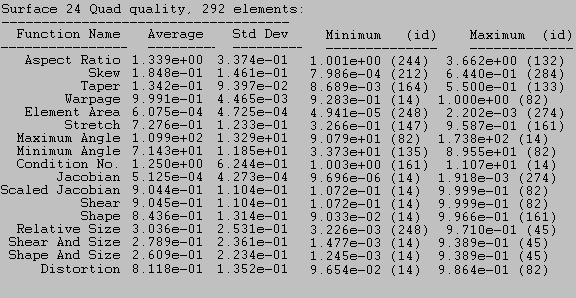
Figure 1. Typical Summary for a Quality Command
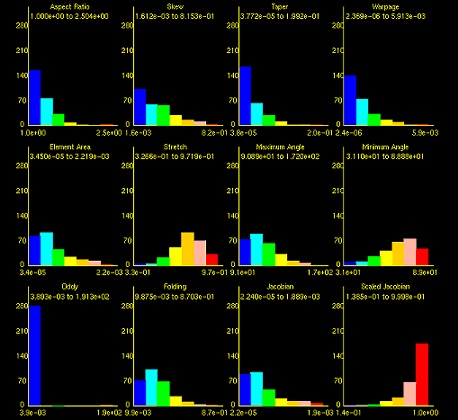
Figure 2. Histogram output from command "Quality Surface 24 Draw Histogram"
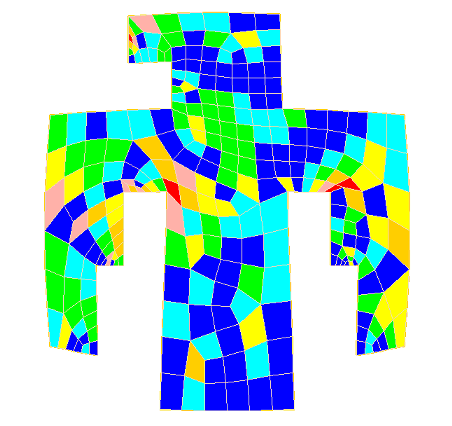
Figure 3. Graphical output of quality metric for command "Quality Surface 24 Skew Draw Mesh"
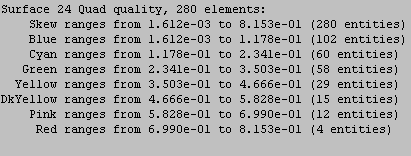
Figure 4. Legend for command "Quality Surface 1 Skew Draw Mesh"
![]()