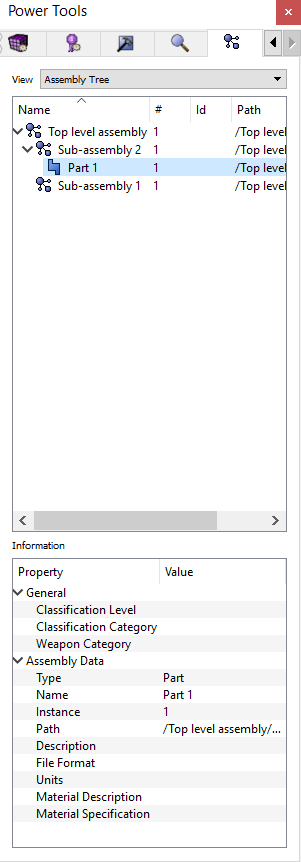
Cubit 16.10 User Documentation
In Cubit versions prior to 15.4 assembly data was managed on the model tree. Beginning with Cubit version 15.4 a power tool for assemblies is available.
A detailed, command-based discussion of assemblies and metadata can be found here.
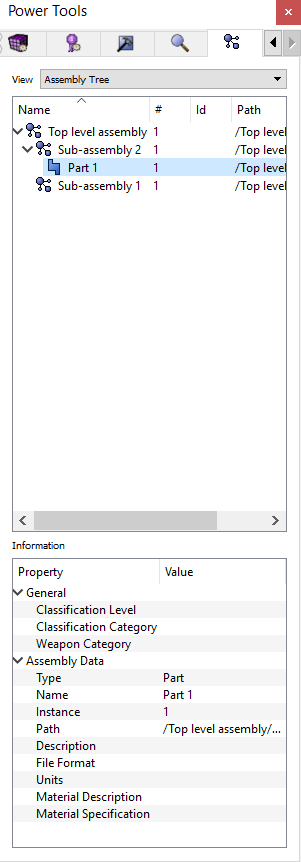
Figure 1 - Assembly Power Tool
Like all other power tools in Cubit, the user is encouraged to experiment with the various options found in context menus. The context menus are specific to the entity type selected.
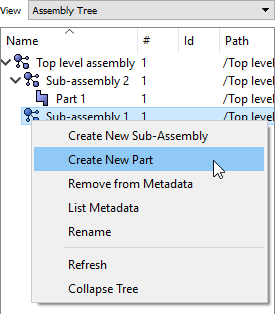
Figure 2 - Assembly Context Menu
Users have access to the following attributes:
At the top of the tool is a pull down menu. This allows the user to change from the full assembly view to a parts view.
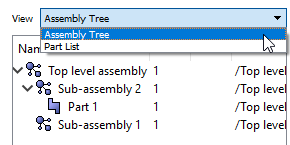
Figure 3 - Pull down Menu