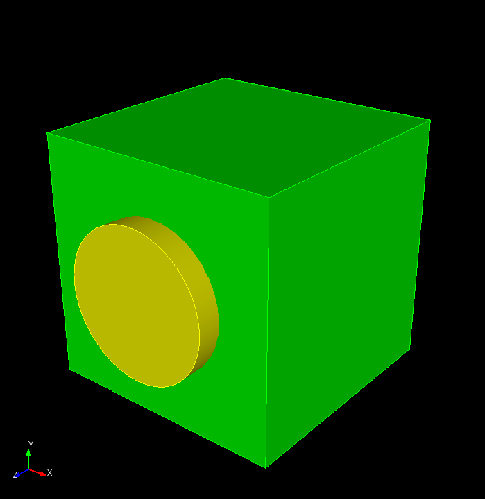
Cubit 16.04 User Documentation
The geometry is drawn in the graphics window in perspective mode, by default from a viewing direction of the +z axis. This view can now be adjusted to verify the proper orientation of the geometry just created.
The following button clicks apply for 3-button mice (these are the default GUI settings):
Mouse button behavior can be customized from the Tools-Options menu for use with non 3-button mice.
Use the mouse buttons to make the display look like the figure below.
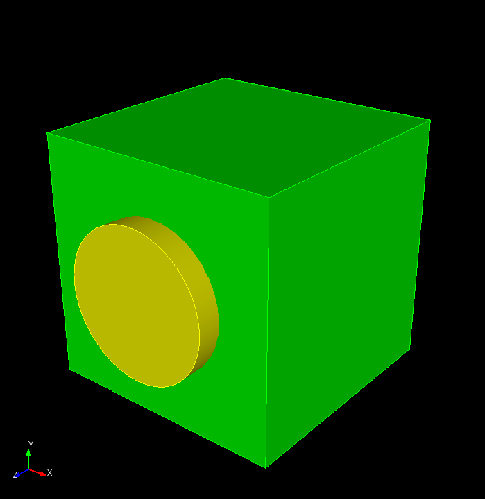
View from Different Perspective