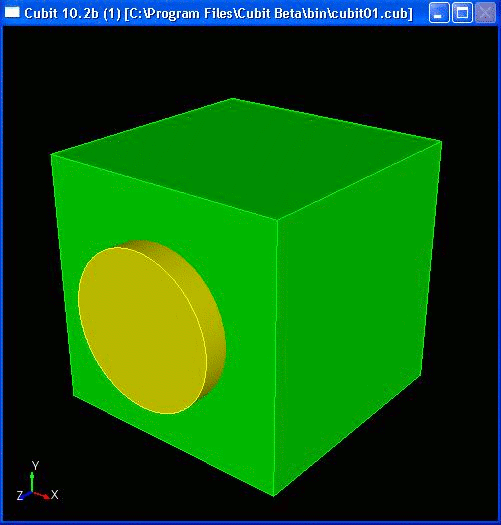
Cubit 16.04 User Documentation
The geometry is drawn in the graphics display in perspective mode by default from a viewing direction of the +z axis. This view can now be adjusted to verify the proper orientation of the geometry just created. The orientation of the geometry can be adjusted using the command line or interactively with the mouse.
You can adjust the orientation of the object from the command line. For example, the from command can be used as follows
cubit>from 20 15 25
cubit>display
To interactively change the orientation, activate your graphics window by placing your cursor in the window or by clicking at the top of it (this will vary depending upon your window settings in your operating system).
Use the mouse buttons to make the display look the figure below:
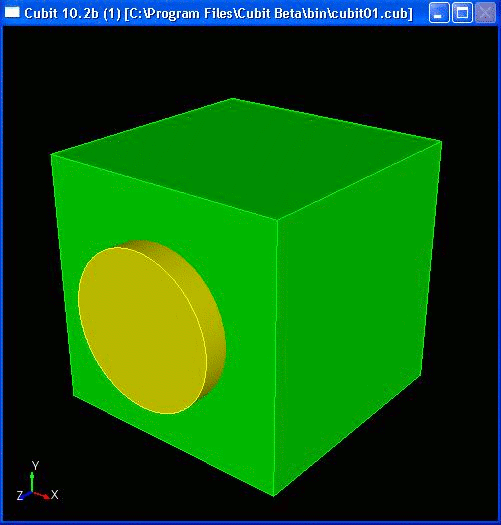
View from a Different Perspective