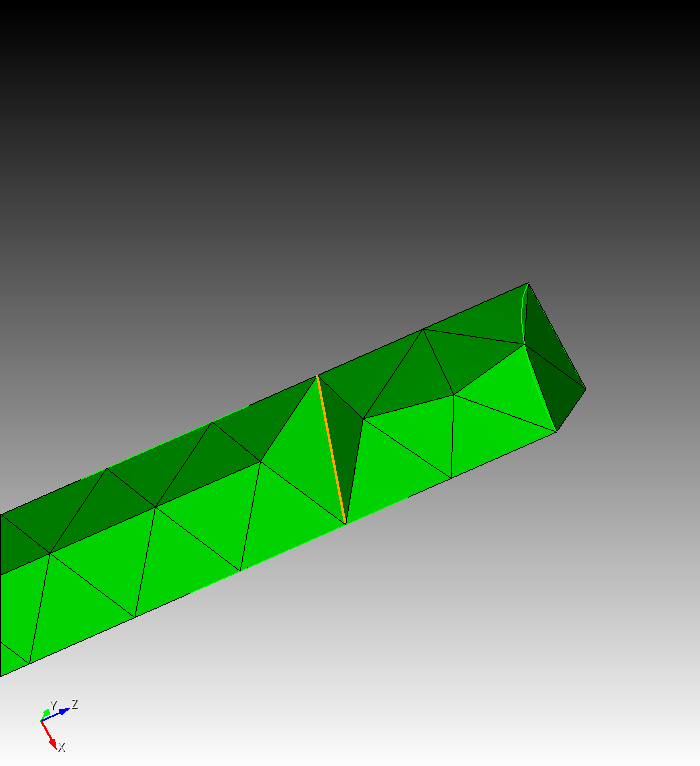
Cubit 16.04 User Documentation
The edge swap command allows a user to target a specific edge between two triangles (similar functionality for quads and tets has not been included) and change the connectivity of the triangles. Multiple edges can be swapped simultaneously. The input order of the edges is the order in which the swaps will be performed.
Typically, the edge swap command is used to specifically repair local mesh connectivity.
Swap Edge <id_list>
The following images show the before and after views of a model where the highlighted edge is swapped. The edge in each image is the same edge.
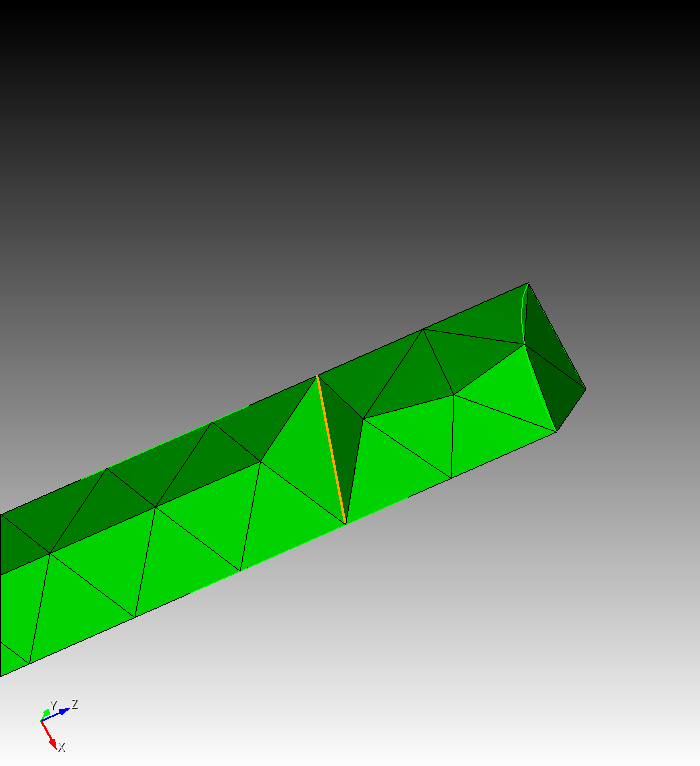
Image 1 - Before edge swapping
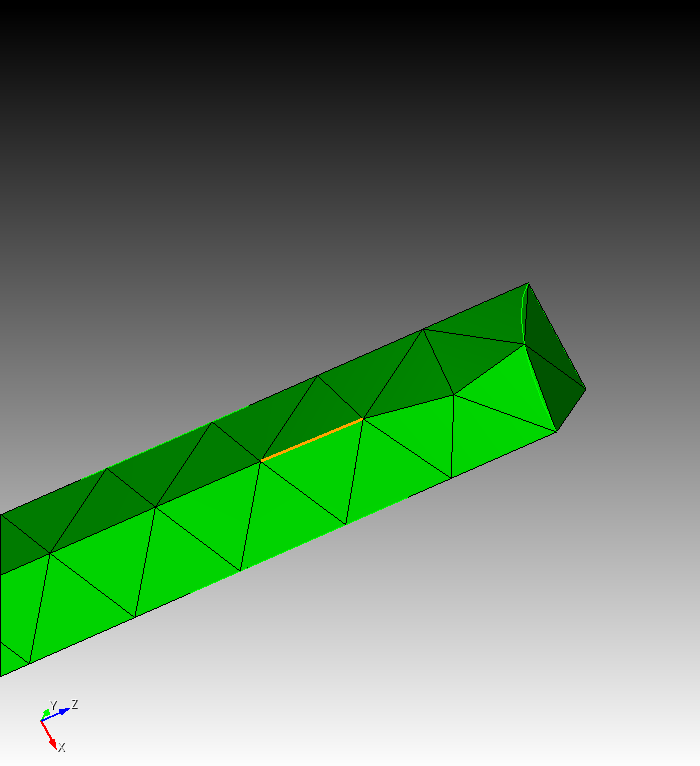
Image 2 - After edge swapping