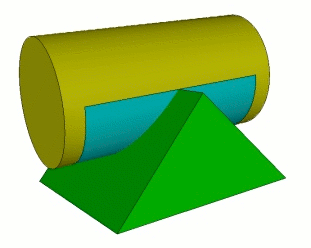
Cubit 16.04 User Documentation
Any existing body in the geometric model can be used to cut other bodies; the command to do this is:
Webcut {blank} tool [body] <id> [webcut_options]
This simply uses the specified tool body in a set of boolean operations to split the blank into two or more pieces.
Another form of the command cuts the body list with a temporary sheet body formed from the curve loop. This is the same sheet as would be created from the command Create Surface Curve <id_list>.
Webcut {Body|Group} <id_range> [With] Loop [Curve] <id_range> NOIMPRINT|Imprint] [NOMERGE|Merge] [group_results]
Webcut {Volume|Body|Group} <id_range> [With] Bounding Box {Body|Volume|Surface|Curve|Vertex <id_range>} [Tight] [[Extended] {Percentage|Absolute} <val>] [{X|Width} <val>] [{Y|Height} <val>] [{Z|Depth} <val>]] NOIMPRINT|Imprint] [NOMERGE|Merge] [group_results]
The final form of this command cuts a body with the bounding box of another entity. This bounding box may be tight or extended.
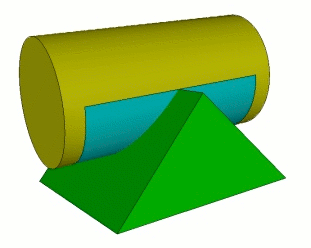
Figure 1. Cylinder cut with bounding box of prism.