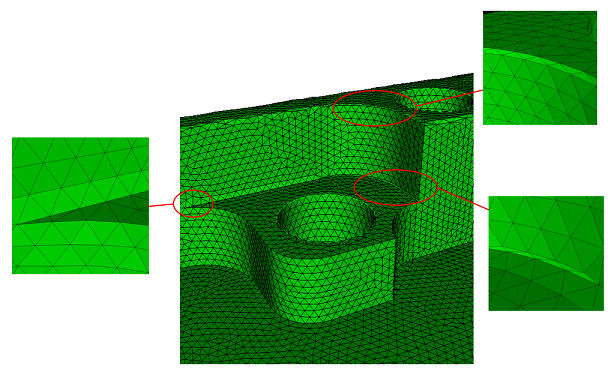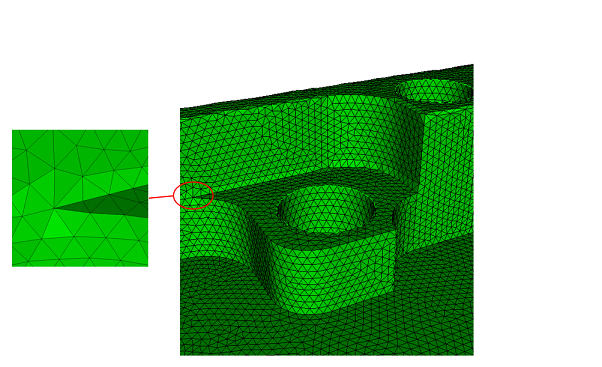Cubit 16.04 User Documentation

Note: This feature is under development. The command to enable or disable features under development is:
Set Developer Commands {On|OFF}
Applies to: Trimesh Surface Scheme
Summary: Tolerance specified to prevent small edges in a triangle mesh
Syntax:
[Set] Trimesher Remove Tiny Edge Length {<value>|[off]}
Discussion:
Setting the tiny edge length forces the MeshGems trimesher to generate triangles with edges greater than the specified value. It is actually a post processing step that collapses triangles with edges less than the specified value. This setting is necessary because the MeshGems triangle mesher sometimes inserts triangles with small edges along high curvature features, even though a larger size has been specified and geometry approximation has been turned off. Using this setting is the only way to guarantee that no edges smaller than the specified value will be created.
The off option resets the 'tiny edge length' value so it is not used.
The user should not use 'tiny edge length' values approaching the mesh size because an invalid mesh can result.
The images below show meshing a surface with and without setting a 'tiny edge length' value. In this example all surfaces have been composited into a single surface. Compositing small surfaces with larger neighbors in conjunction with using 'tiny edge length' has the effect of washing-over small features.