
Cubit 16.04 User Documentation

Note: This feature is under development. The command to enable or disable features under development is:
Set Developer Commands {On|OFF}
Boundary effects to be modeled in the analysis code frequently require a refined mesh near a specific surface. CUBIT provides this capability with the Refine Mesh Boundary command. This command is similar to the Refine Mesh Volume Feature command except that it can insert multiple sheets of hexes near the specified surface.
Refine Mesh Boundary Surface <range> Volume <id> {Bias <double>} {First_delta <double> | Thickness <double>} [Layer <num_layers=1>] [SMOOTH|No_smooth]
With this command num_layers of hexes can be inserted at the first interval from the specified surface. A bias factor indicating the change in element size must be specified. You must also indicate a first_delta or thickness which represents the distance to the first inserted layer. The mesh in Figure 5 with bias 1.0 and first_delta of 5. The default smooth option provides the capability to smooth the mesh following the refinement procedure.
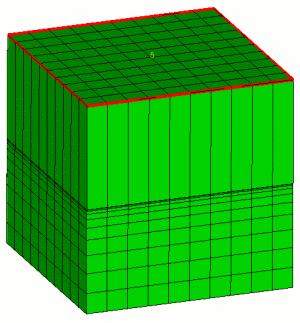
Figure 5. Example of Boundary Surface Refinement