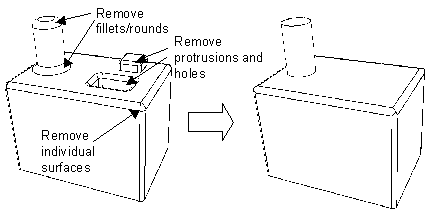
Cubit 16.02 User Documentation
The remove surface command removes surfaces from bodies. By default, it attempts to extend the adjoining surfaces to fill the resultant gap. This is a useful way to remove fillets and rounds and other features such as bosses not needed for analysis. See Figure 1 for an example of this process. The syntax for this command is:
Remove Surface <id_range> [Blend_Chain] [Cavity] [EXTEND|Noextend] [Keepsurface] [Keep] [TOGETHER|Individual|connected_sets]
The noextend qualifier prevents the adjoining surfaces from being extended, leaving a gap in the body. This is sometimes useful for repairing bad geometry - the surface can be rebuilt with surface from curves or a net surface, etc.., then combined back onto the body.
The keep option will retain the original body and put the results of the remove surface in a new body. The keepsurface option will retain the surface which was removed.
By default, the TOGETHER option removes the surfaces in a single call to the solid modeler. The individual option will remove surfaces one-by-one instead of as a group. If one removal fails, the rest are still attempted. Without the individual option, no surface is removed unless they are all able to be removed together. The connected_sets option sorts the surfaces into sets of connected surfaces, operating on each set separately, allowing the remove operation to succeed on some sets if it fails on others.
The blend_chain option will not only remove the selected surface but will also remove any surfaces belonging to the same blend chain. A blend is a non-planar surface such as a fillet that has a constant radius of curvature in at least one of its principal parametric directions. The blend chain includes all connected surfaces that share a common radius of curvature.
The cavity option can be used to remove all surfaces defining a hole or cavity. A cavity is defined as the collection of surfaces bounded by curves where the exterior angle is greater than 180 degrees. Designating the cavity option will automatically include all surfaces that are part of the cavity to which the surface belongs. If the surface does not belong to a cavity, this option will be ignored.
This command is identical to the Tweak Surface Remove command.
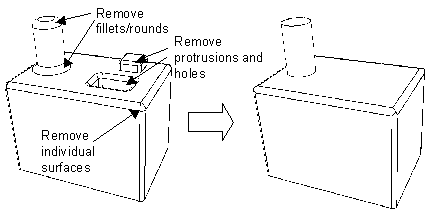
Figure 1. Remove Surface Example
This command uses the ACIS remove surface capability on surfaces that have area less than a specified area limit. When ACIS removes a surface it extends the adjoining surfaces and intersects them to fill the gap. If it is not possible to extend the surfaces or if the geometry is bad the command will fail. The syntax for this command is:
Remove Slivers Body <id_range> [EXTEND|Noextend] [Keepsurface] [Keep] [Arealimit [<double>]]
Default Arealimit = 0.1
The noextend, keepsurface and keep options operate as for the remove surface command. The arealimit option allows the user to set the area below which surfaces will be removed.